This release is all about casework! Our development team has been consulting with casework users for months in order to deliver the best product that suits the real needs of our users. Features like back and forth email communication (email threading), personalized signatures, easier letter editing, enhanced search functions, and multiple follow up dates are just some of the requested features that have gone into this latest update.
- New dashboard - The first thing you'll notice when you log in is a completely redesigned dashboard with interactive reports highlighting relevant information for both casework and mail.
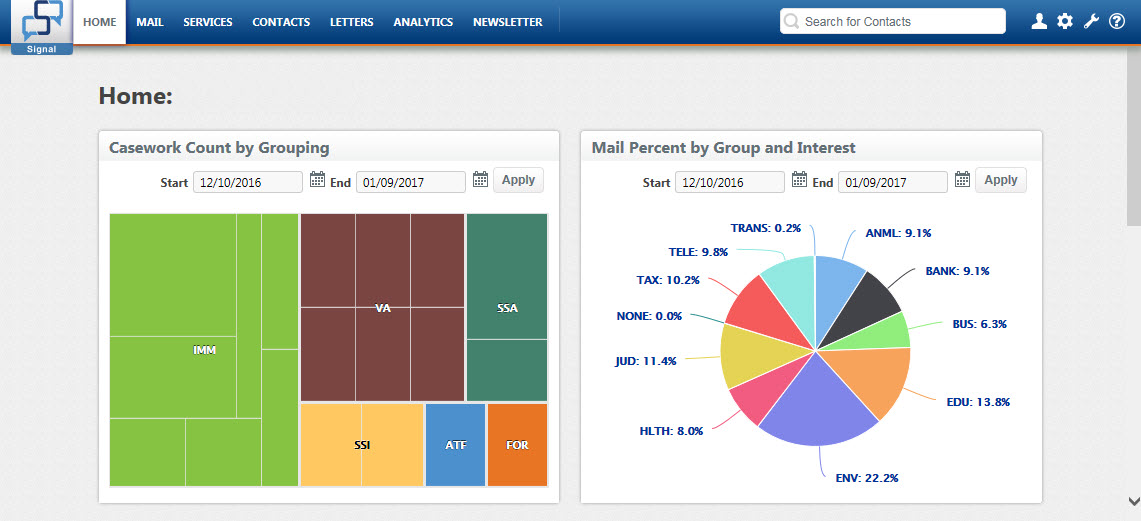
- Email threading - The biggest change is the ability to email back and forth to a contact from within a case. Now when you email a contact from a case, that contact can reply, and the reply is automatically captured back into the correct case and tied to the correct conversation. Built into this feature are all the typical email functions you'd expect of a fully functioning email program - a personalized from name, a customized signature, and the ability to cc, bcc, and forward. A new dedicated email address is configured for each office.
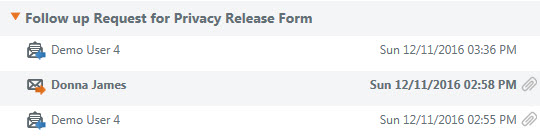
- Redesigned casework details - The casework details is a more intuitive work space with clearly labeled action tabs that include functions like Email and Journal, and a true history of Everything that has taken place within the case.
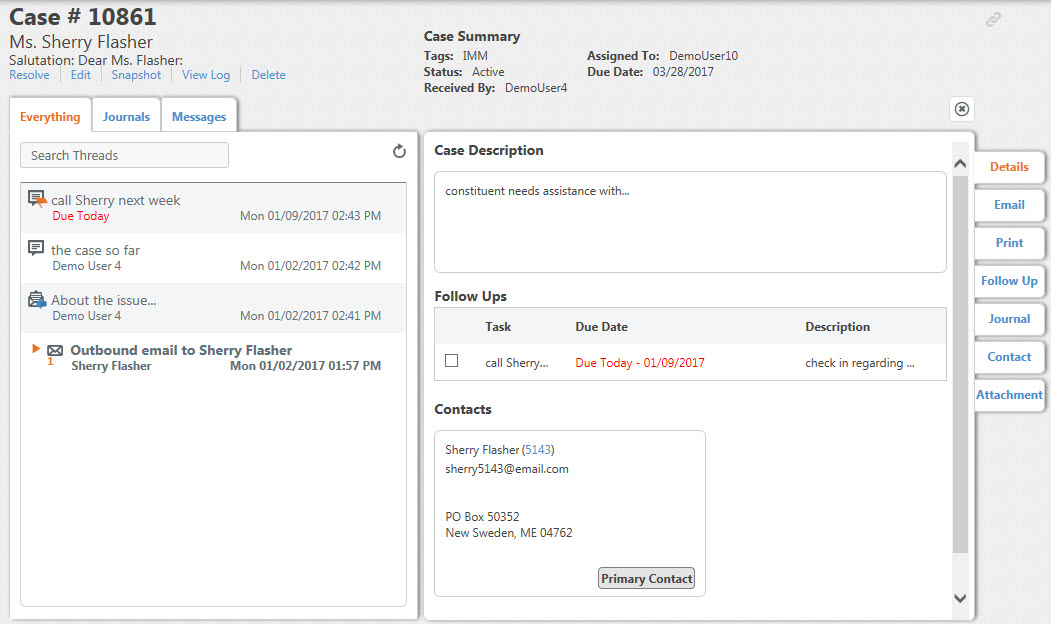
- Follow up dates - You can now set multiple due dates within a single case to follow up with different contacts on different topics. (You can also configure email reminders for upcoming due dates.)
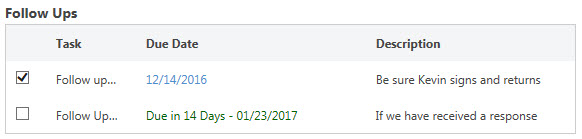
- New Letter Composition Interface - You no longer need to use Word to edit letters. Instead, you will edit the outgoing messages in the new simple editor.
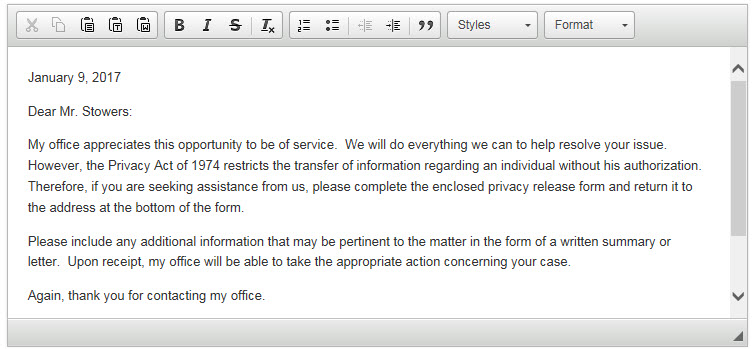
- Forward your Outlook emails into a case - If you receive an email from a contact in your Outlook inbox and want to deliver it into your case, you can forward that to your office's unique casework email address and include a direct mailing id so that the message will be tied to the correct case.
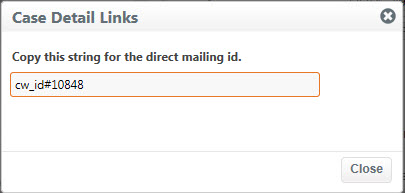
- See and search by related casework - One of the most requested features has been better search capabilities, especially when searching for a case by a secondary contact. Now, even if a contact is not the primary for a case, you will see the case in that contact's record. This also means that you can now convert correspondence into casework when another contact from that case sends your office an email.
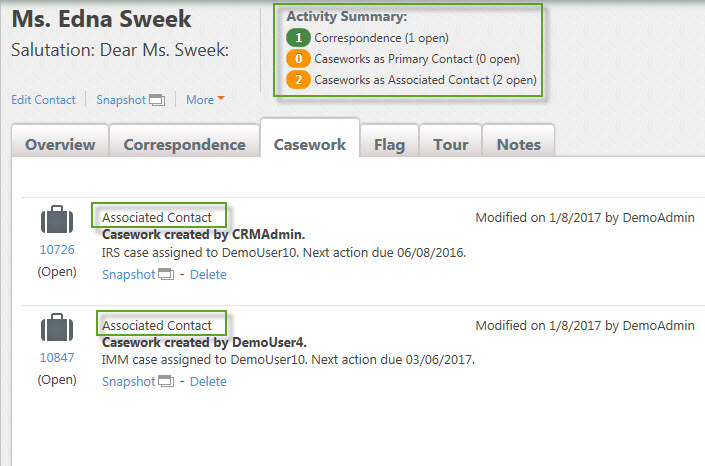
Comments
0 comments
Article is closed for comments.