If others in your office assign you casework or make updates to your casework, you may want to enable email notifications. The email notification will include a friendly message letting you know what has been changed and by whom, as well as a link directly to the case.
Before enabling notifications, ensure that your email address is added to your user account. (See How do I add a new user account? for information on locating and updating your user account.)
- Select the profile icon in the top right corner, and then select your settings.

- In "User Preferences," select Casework from the left navigation panel.

- Select your desired Casework Notification(s) by checking the checkboxes. (There is no need to save; user preferences are updated automatically once a selection is made.)
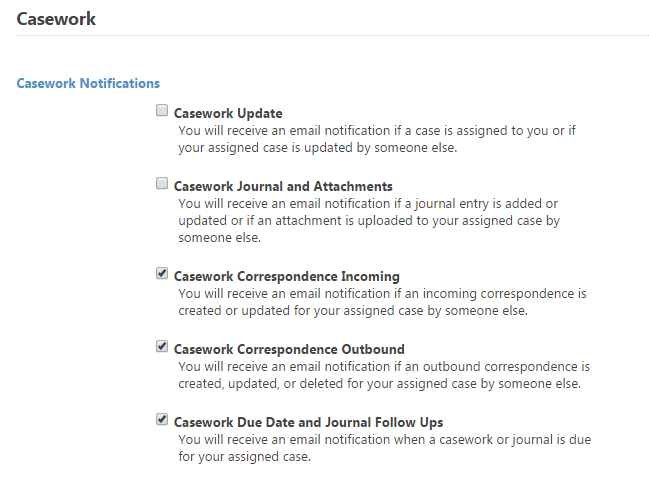
NOTE: Selecting all options can result in a lot of email notifications, which may make it more difficult to determine when important things are happening to your casework. See the explanation for each type of notification below to determine which options you need to enable:
- Casework Update: You will receive an email notification if someone else assigns you a case, or if someone else updates the overall case information (i.e., if the due date or status is changed or if a new contact is added) with a description of the changes made.

- Casework Journal and Attachments: You will receive an email notification if someone else adds or journal entry or edits a journal entry for one of your assigned cases with the text of the journal entry included. You will also receive an email notification if someone else attaches a file to one of your assigned cases with the file attached to the email.

- Casework Correspondence Incoming: You will receive an email notification if an incoming correspondence is created or updated for your assigned case by someone else.

- Casework Correspondence Outbound: You will receive an email notification if an outbound correspondence is created, updated, or deleted for your assigned case by someone else.
- Casework Due Date and Journal Follow Ups: You will receive an email notification when a casework or journal is due for your assigned case.
Comments
0 comments
Please sign in to leave a comment.