Resolving a case:
1. From Case Details, click the Resolve link.
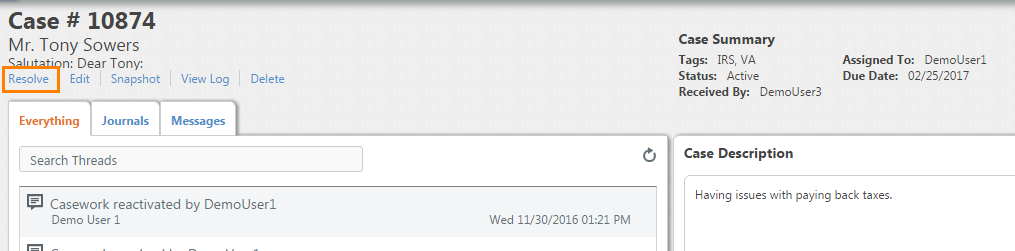
2. A Change Case Status window opens, select appropriate Status.
3. Enter optional Resolution.
4. Click Resolve button.
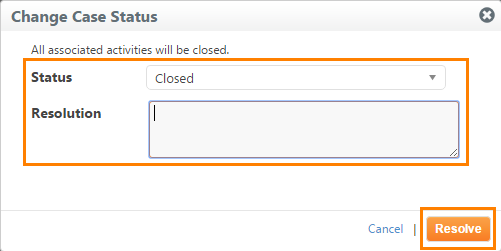
NOTE: Once a case is closed it cannot be edited.
Reopening a case:
1. From Case Details, click the Reopen link.
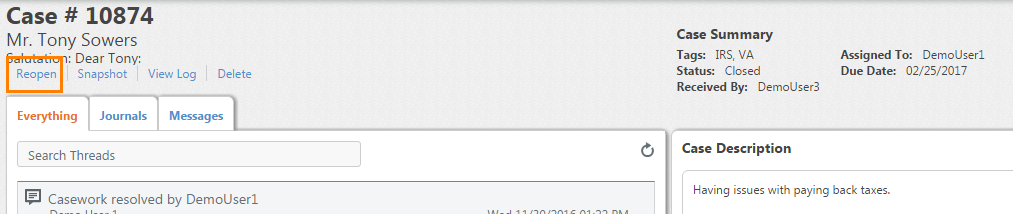
2. A Change Case Status window opens, select appropriate Status.
3. Click Reactivate button.
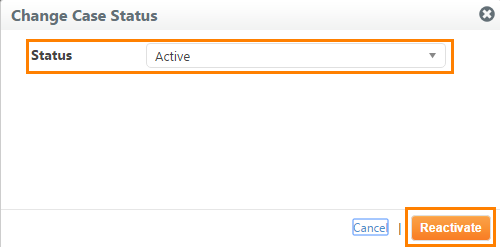
Comments
0 comments
Please sign in to leave a comment.