You can quickly add or update information about the overall case such as tags, assigned staff, status, office location, case description, due date, etc.
1. From Services, click the My Cases folder in the left navigation.
2. Your active cases will list in the grid, click on the Case Id of the case you wish to edit.
3. The details of the case displays, click the Edit link.
4. Edit Case Summary Details opens in right panel, change appropriate case information.
5. Click Save.
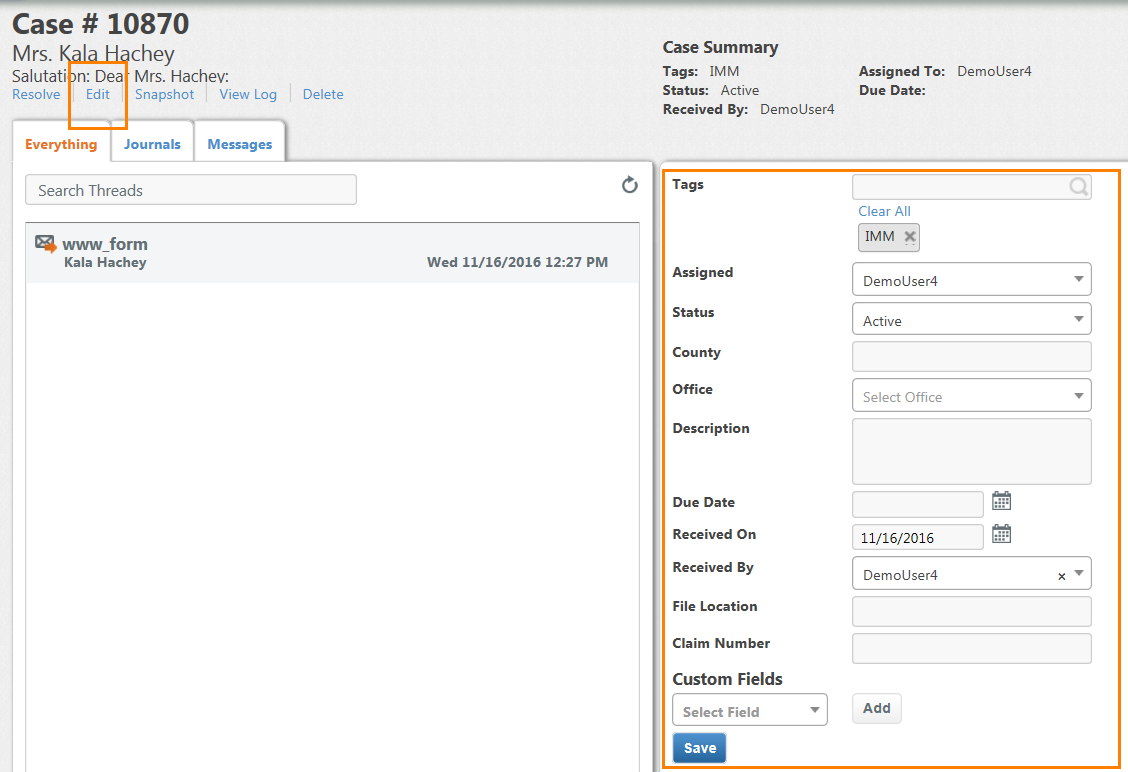
Comments
0 comments
Please sign in to leave a comment.