As you create new cases, you may occasionally find the need for additional options.
NOTE: Tags, Case Statuses, and Office Locations are available for use office-wide.
Click on the Show all folders […] icon above the left navigation panel, select either Tags, Case Statuses or Office Locations.
Items list in right panel.
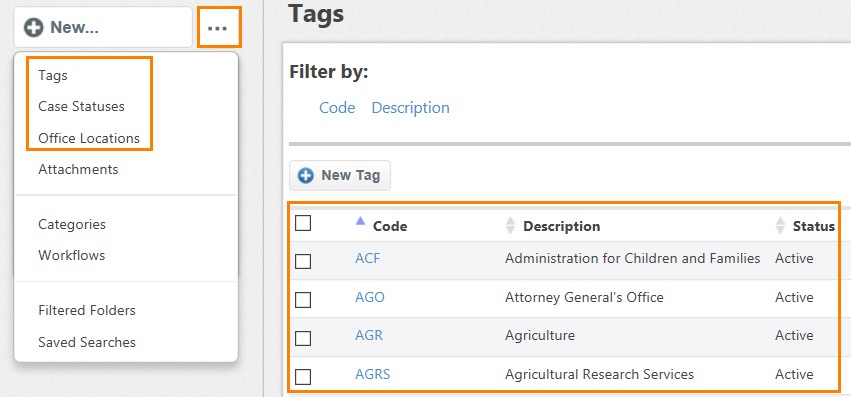
To Create New:
- Click New button.
- Enter all required information in the form.
- Click Save.
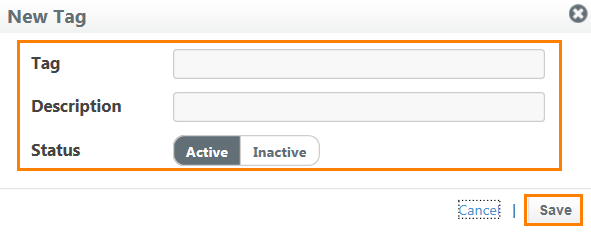
To Edit:
- Click on the item Code.
- Make changes from the Edit window.
- Click Save.
- To exit and return to your My Cases folder, click the X in the upper right of the screen.
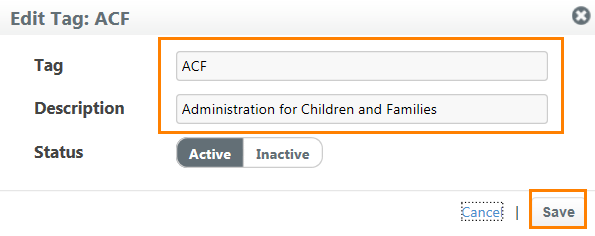
To Delete:
- Select item.
- Click Delete.
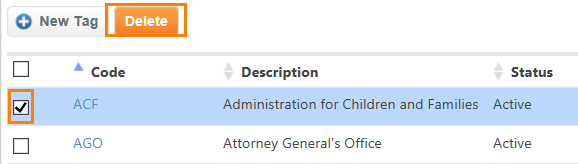
Comments
0 comments
Please sign in to leave a comment.