Uploading or adding an attachment:
1. From Services, click on the Case ID of the case where you wish to add the attachment.
2. The Case Summary screen opens, click Attachment.
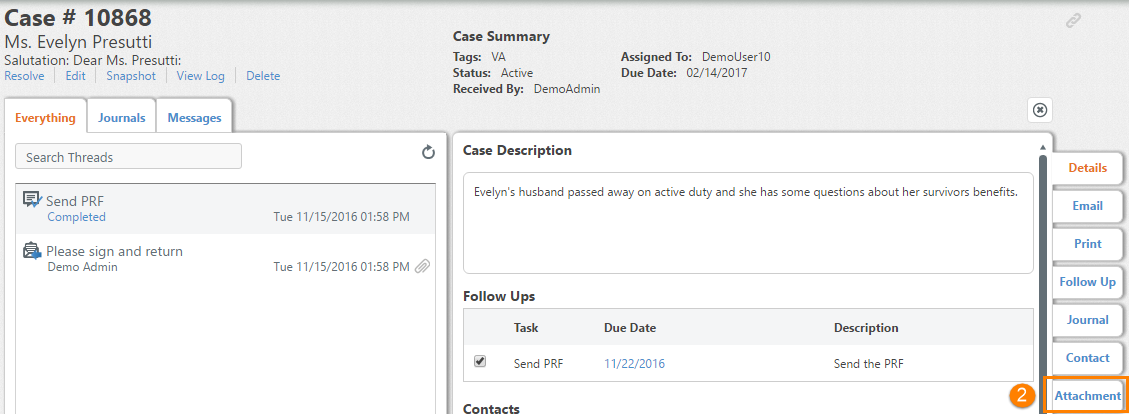
3. The Attachment Details panel displays, enter Title and Notes.
4, Click Upload... link. From the Open dialog browse, locate and select file.
5. Click Open.
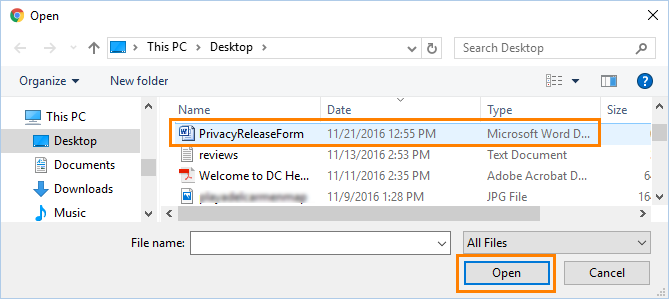
6. Repeat above steps to attach additional files.
7. Click Save.
Deleting an attachment:
From Attachments in Case Details, click on the  icon of the attachment you wish to delete.
icon of the attachment you wish to delete.
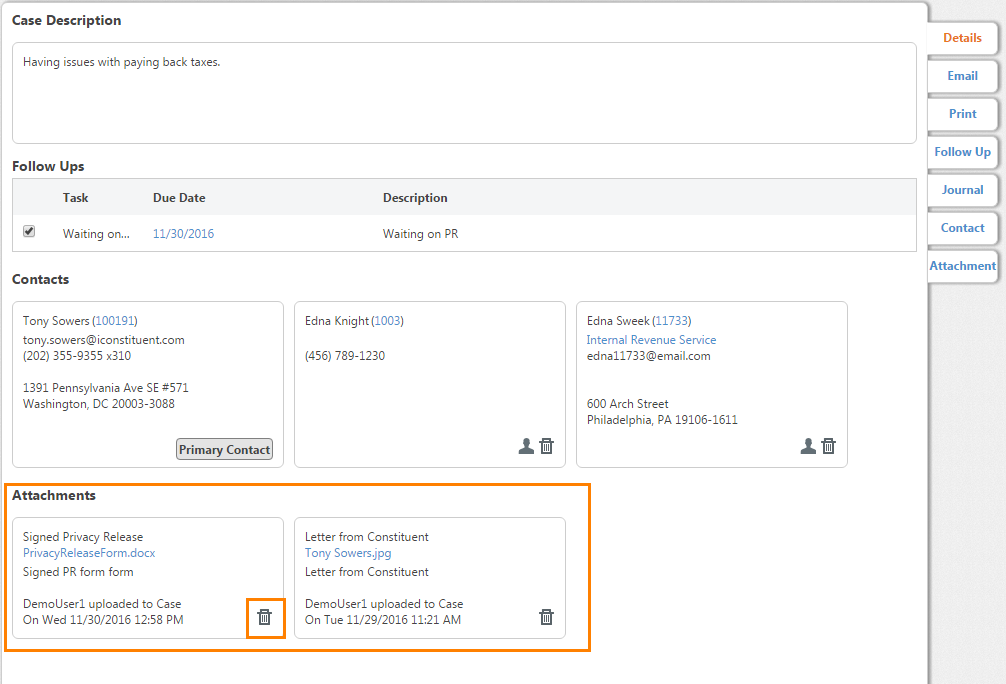
Comments
0 comments
Please sign in to leave a comment.