1. From Case Details, click the Journal action tab.
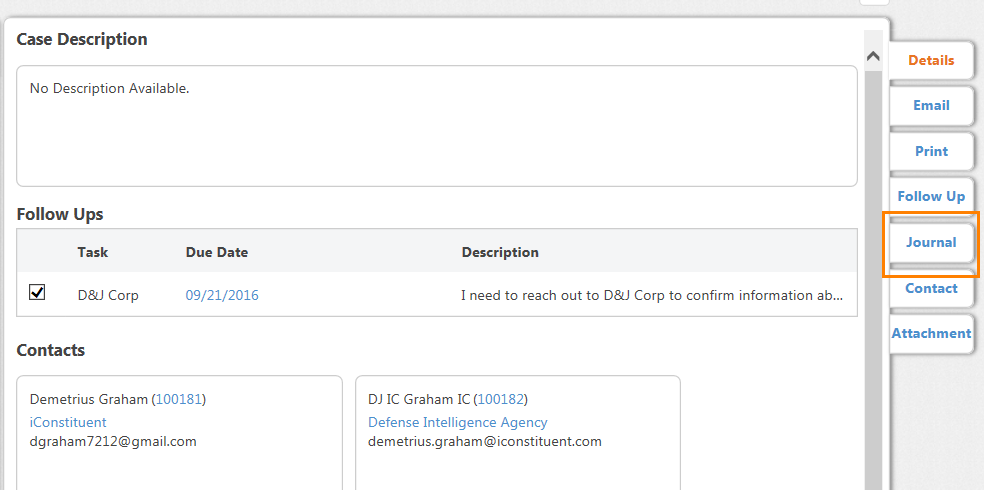
2. Enter Title for the journal entry.
3. Type, copy or paste detailed notes into the Journal field. (Spell check runs from your browser as long as it is enabled).
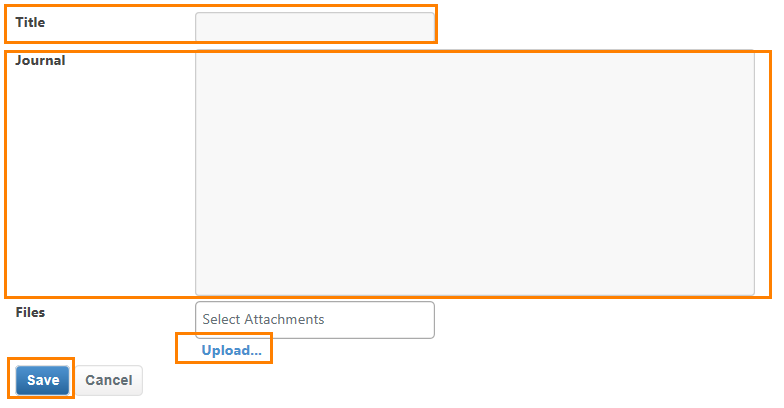
4. To upload a single scanned or saved case file, click the Upload link.
5. A Choose File To Upload dialog opens, browse out to located scanned or saved file. Select file and click Open to attach to the case. Repeat to upload additional files.
6. Click Save.
7. New Journal entry will display in the left panel of the case.
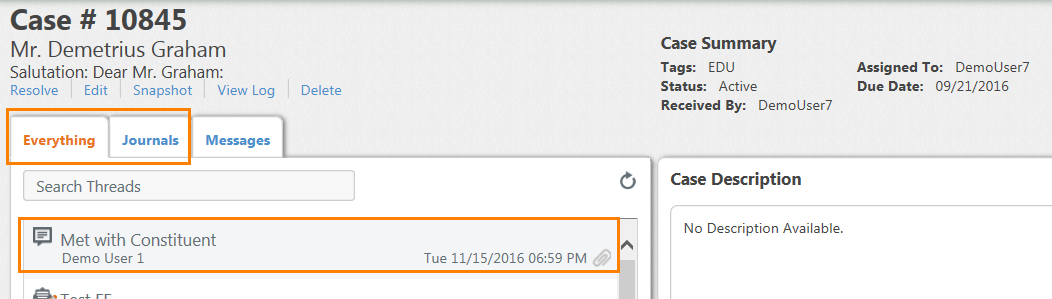
To Edit a Journal:
1. From Case Details, select journal entry.
2. Click Edit.
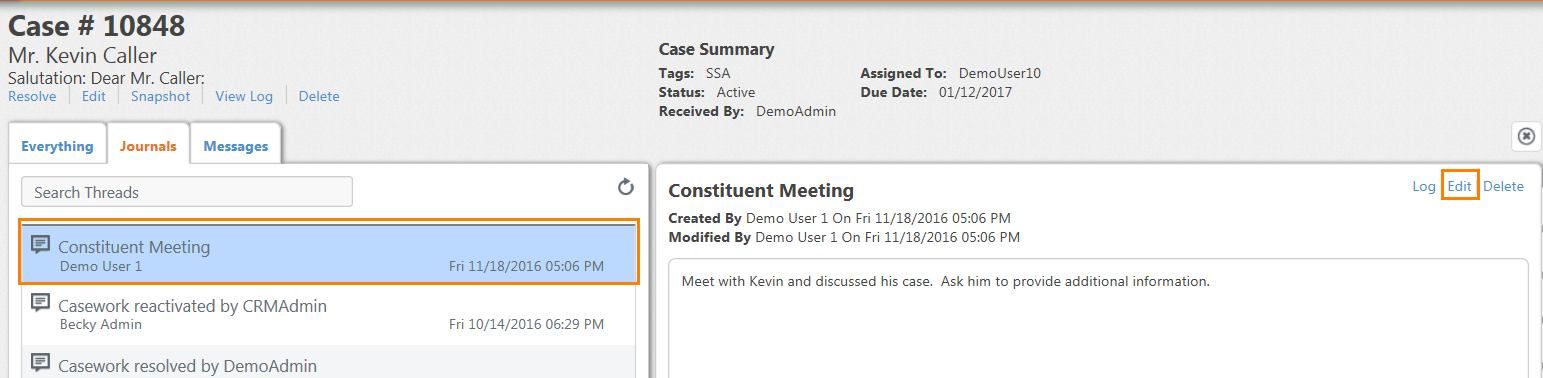
3. The journal information display in right panel. Click in appropriate field to edit.
4. Click Save.
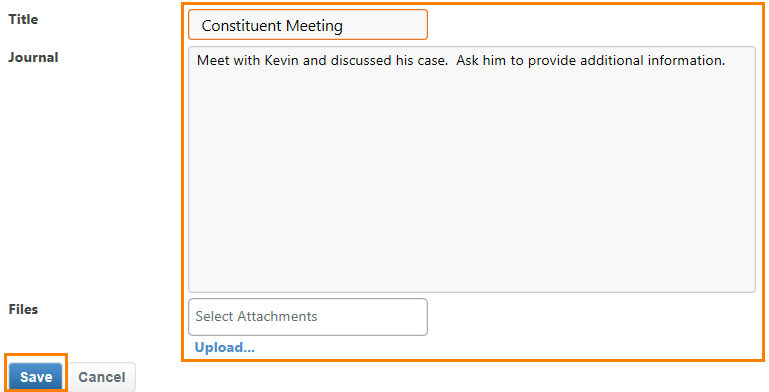
NOTE: A log of edits is maintained. You can access a journal's log by clicking Log in the upper right of the journal entry.
Comments
0 comments
Please sign in to leave a comment.