While having Casework HTML form letters that can go out to a large number of constituents is extremely useful, sometimes it's nice to include a little bit of customization and additional case information. You can accomplish this by including automatic merge fields.
If you have not already created your new form letter see the How do I create a Casework HTML form letter in Letters article.
To add an Automatic Merge field(s):
1. From Letters.
2. Select letter where you would be inserting the Automatic Merge Field(s).
3. From Letter Details panel, click Edit Letter to open the Editor.
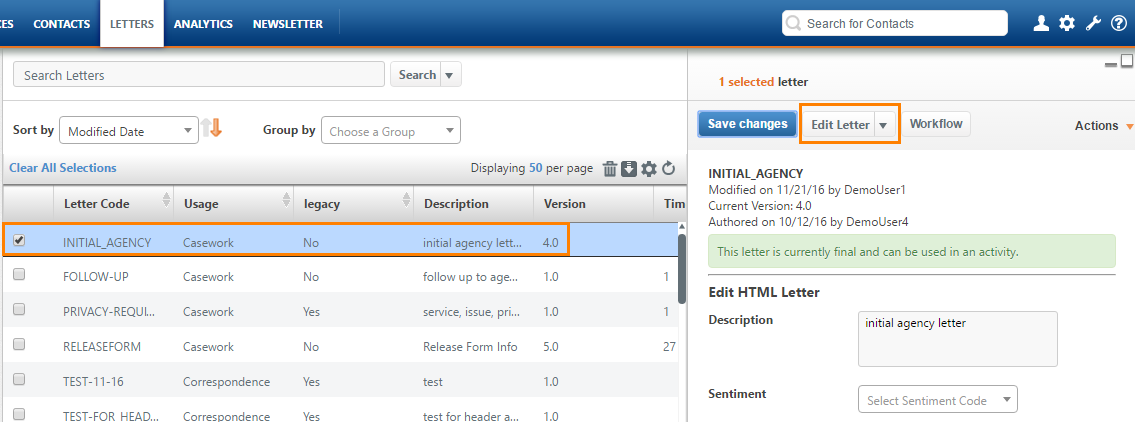
4. In the body of the letter place your cursor where you would like to insert.
5. Type or copy the Automatic Merge Field from the table below.
6. To insert additional Automatic Merge Fields repeat steps 4-6.
7. Click Save button.
8. Click Close link to exit Editor.
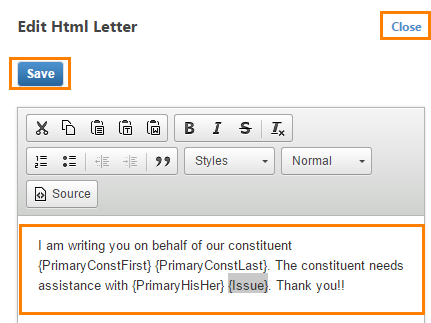
9. From Letter Details, click Save Changes button.
10. Finish your form letter as you normally would by updating the letter and changing the letter status from draft to final.
NOTE: All merge fields can be formatted with the below options.
- uppercase
- lowercase
- titlecase
- bold
- italic
- uppercasebold
- lowercasebold
- titlecasebold
For example, format "he" so the "H" is capitalized use {PrimaryHeShe:titlecase}. To bold "He" change to {StaffEmailAddress:titlecasebold}.
For more information on Fill-In Fields see the How do I add fill-in fields to my Services HTML form letters article.
List of the Automatic Merge Fields and their descriptions:
|
Fields |
Merge Field |
Description |
|
|
Service Field |
{ServiceID} |
ID number associated with a case or other service record |
|
|
|
{AssignedTo} |
The alias of the staff member assigned to a service record |
|
|
|
{AssignedToName} |
The full name of the staff member assigned to a service record |
|
|
|
{Synopsis} |
The service description |
|
|
|
{ServiceCreatedOn} |
The Created On date of the service record |
|
|
|
{ServiceReceivedDate} |
The date the service request was received |
|
|
|
{ServiceDueDate} |
The due date for the service |
|
|
|
{NextDueDate} |
The next due date for the case (based on next follow up date) |
|
|
|
{Tags} |
The tags assigned to the case |
|
|
|
|
|
|
|
Contact Fields |
{ContactID} |
ID number associated with the primary contact |
|
|
|
{OrganizationID} |
ID number associated with primary contact's organization |
|
|
|
{Prefix} |
TO contact’s case prefix |
|
|
|
{First} |
TO contact’s case first name |
|
|
|
{Middle} |
TO contact’s case first name |
|
|
|
{Last} |
TO contact’s case last name |
|
|
|
{Suffix} |
TO contact’s case suffix |
|
|
|
{DateOfBirth} |
TO contact’s case date of birth |
|
|
|
{OrganizationName} |
TO contact’s case organization's name |
|
|
|
{Department} |
TO contact’s case department name |
|
|
|
{Salutation} |
TO contact’s case salutation |
|
|
|
{Title} |
TO contact’s case title |
|
|
|
{Title2} |
TO contact’s case title 2 |
|
|
|
|
|
|
|
Address Fields |
{AddressID} |
ID number associated to the “TO ” contact’s address |
|
|
|
{CassLabel} |
TO contact’s single line USPS CASS-formatted address block (used for envelopes to lower postage costs) - e.g., 1025 1ST ST SE APT 507 WASHINGTON DC 20003-5323 |
|
|
|
{Street1} |
TO contact’s Street 1 of Mailing Address |
|
|
|
{Street2} |
TO contact’s Street 2 of Mailing Address |
|
|
|
{Street3} |
TO contact’s Street 3 of Mailing Address |
|
|
|
{City} |
TO contact’s city |
|
|
|
{State} |
TO contact’s state abbreviation |
|
|
|
{StateName} |
TO contact’s full state name |
|
|
|
{Zip} |
TO contact’s zip code |
|
|
|
{Csz} |
TO contact’s city, state and zipcode |
|
|
{County} |
TO contact’s county |
||
|
|
{Country} |
TO contact’s country |
|
|
Phone Fields |
{HomePhone} |
TO contact’s home phone number |
|
|
|
{Mobile} |
TO contact’s mobile phone number |
|
|
|
{WorkPhone} |
TO contact’s work phone number |
|
|
|
{FaxNumber} |
TO contact’s fax number |
|
|
Staff Fields |
{FromStaffID} |
ID number associated with from staff |
|
|
|
{StaffPrefix} |
Assigned staff member's Prefix |
|
|
|
{StaffFirst} |
Assigned staff member's First Name |
|
|
|
{StaffMiddle} |
Assigned staff member's Middle Name |
|
|
|
{StaffLast} |
Assigned staff member's Last Name |
|
|
|
{StaffSuffix} |
Assigned staff member's Suffix |
|
|
|
{StaffStreet1} |
Assigned staff member's street address |
|
|
|
{StaffCity} |
Assigned staff member's city |
|
|
|
{StaffState} |
Assigned staff member's state |
|
|
|
{StaffZip} |
Assigned staff member's zip code |
|
|
|
{StaffTitle} |
Assigned staff member's title |
|
|
|
{StaffEmailAddress} |
Assigned staff member's email address |
|
|
|
{StaffHomePhone} |
Assigned staff member's home phone |
|
|
|
{StaffCellPhone} |
Assigned staff member's cell phone |
|
|
|
{StaffFax} |
Assigned staff member's fax number |
|
|
|
{StaffWorkPhone} |
Assigned staff member's work number |
|
|
|
{StaffWorkExtension} |
Assigned staff member's work extension |
|
|
|
{StaffFullName} |
Assigned staff member’s full name (Prefix First Last) |
|
|
|
{StaffName} |
Assigned staff member’s first and last name (User Management table) |
|
|
|
{StaffLocation} |
Assigned staff member's office location (User Management table) |
|
|
|
{StaffInitials} |
Assigned staff member's initials |
|
|
|
{OfficeName} |
The office name associated with the case (Office Locations table) |
|
|
|
{County} |
The county associated with the case |
|
|
|
{ClaimNumber} |
The claim number associated with the case |
|
|
|
{Resolution} |
The resolution associated with the case |
|
|
Fields for Primary Contact Associated to a Case |
{PrimaryContactID} |
ID number associated with primary contact |
|
|
|
{PrimaryConstPrefix} |
The primary contact’s prefix |
|
|
|
{PrimaryConstFirst} |
The primary contact’s first name |
|
|
|
{PrimaryConstMiddle} |
The primary contact’s middle name |
|
|
|
{PrimaryConstLast} |
The primary contact’s last name |
|
|
|
{PrimaryConstSuffix} |
The primary contact’s suffix |
|
|
|
{PrimaryConstSSN} |
The primary contact’s Social Security number |
|
|
|
{PrimaryConstTaxID} |
The primary contact’s Tax ID number |
|
|
|
{PrimaryConstINSNumber} |
The primary contact’s INS number |
|
|
|
{PrimaryConstPhoneNumber} |
The primary contact’s phone number |
|
|
|
{PrimaryConstEmailAddress} |
The primary contact’s email address |
|
|
|
{PrimaryConstDateOfBirth} |
The primary contact’s date of birth |
|
|
|
{PrimaryHisHer} |
The pronoun that describes the primary contact - His or Her |
|
|
{PrimaryHeShe} |
The pronoun that describes the primary contact - He or She | ||
|
Fields for Secondary Contact Associated to a Case |
{SecondaryContactID} |
ID number associated with a secondary (related) case contact |
|
|
|
{SecondaryConstPrefix} |
The secondary contact’s prefix |
|
|
|
{SecondaryConstFirst} |
The secondary contact’s first name |
|
|
|
{SecondaryConstMiddle} |
The secondary contact’s middle name |
|
|
|
{SecondaryConstLast} |
The secondary contact’s last name |
|
|
|
{SecondaryConstSuffix} |
The secondary contact’s suffix |
|
|
|
{SecondaryConstOrg} |
The secondary contact's organization |
|
|
|
{SecondaryConstSSN} |
The secondary contact’s Social Security number |
|
|
|
{SecondaryConstTaxID} |
The secondary contact’s Tax ID number |
|
|
|
{SecondaryConstINSNumber} |
The secondary contact’s INS number |
|
|
|
{SecondaryConstPhoneNumber} |
The secondary contact’s phone number |
|
|
|
{SecondaryConstEmailAddress} |
The secondary contact’s email address |
|
|
|
{SecondaryConstDateOfBirth} |
The secondary contact’s date of birth |
|
|
|
{SecondaryConstStreet1} |
The secondary contact’s street address |
|
|
|
{SecondaryConstCity} |
The secondary contact’s city |
|
|
|
{SecondaryConstState} |
The secondary contact’s state abbreviation |
|
|
|
{SecondaryConstStateName} |
The secondary contact’s full state name |
|
|
|
{SecondaryConstZip} |
The secondary contact’s zip code |
|
|
|
{SecondaryConstCsz} |
The secondary contact’s city, state and zip code |
|
| {SecondaryConstCounty} |
|
||
|
|
{SecondaryConstCountry} |
The secondary contact’s country |
|
|
|
|
|
|
|
User Defined Fields |
CwUdftext1 |
Case text field 1 |
|
|
|
CwUdftext2 |
Case text field 2 |
|
|
|
CwUdftext3 |
Case text field 3 |
|
|
|
CwUdfnum1 |
Case numerical field 1 |
|
|
|
CwUdfnum2 |
Case numerical field 2 |
|
|
|
CwUdfnum3 |
Case numerical field 3 |
|
|
|
CwUdfDate1 |
Case date field 1 |
|
|
|
CwUdfDate2 |
Case date field 2 |
|
|
|
CwUdfDate3 |
Case date field 3 |
|
|
|
ContactUdftext1 |
Contact text field 1 |
|
|
|
ContactUdftext2 |
Contact text field 2 |
|
|
|
ContactUdftext3 |
Contact text field 3 |
|
|
|
ContactUdfnum1 |
Contact numerical field 1 |
|
|
|
ContactUdfnum2 |
Contact numerical field 2 |
|
|
|
ContactUdfnum3 |
Contact numerical field 3 |
|
|
|
ContactUdfDate1 |
Contact date field 1 |
|
|
|
ContactUdfDate2 |
Contact date field 2 |
|
|
|
ContactUdfDate3 |
Contact date field 3 |
|
| MISC | TodaysDate | Today's date (for printed letters only) | |
| Today | Today's date (for emails only) |
Comments
0 comments
Please sign in to leave a comment.