If you need to note that a contact is threatening or dangerous, you can tag them as "Dangerous" in the contact's record.
- Search for the contact and click on the name in the search results.
- Click the Edit Contact link located under the contact's name.
- An edit window opens, scroll down until you see a series of checkboxes.
- Check "Dangerous", click Save.
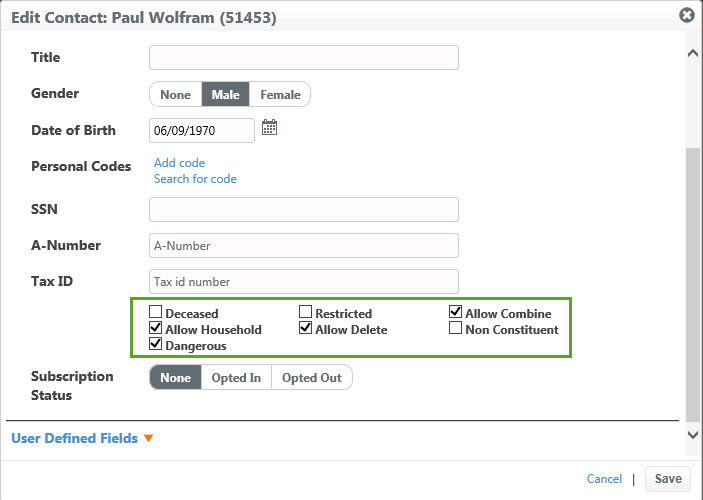
- You will see a red "Dangerous" label below the contact's name.
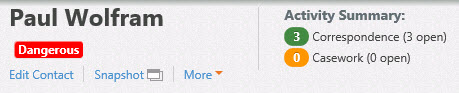
- From this point forward, whenever a staff member opens the contact's record, a warning message will appear.
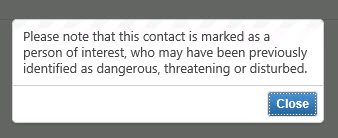
Comments
0 comments
Please sign in to leave a comment.