The standard Services view displays what have typically been the most used fields by our users. If you'd like to customize your view so that it displays additional information, you can access the Viewer Settings by clicking the Gear icon to the right of the page display.
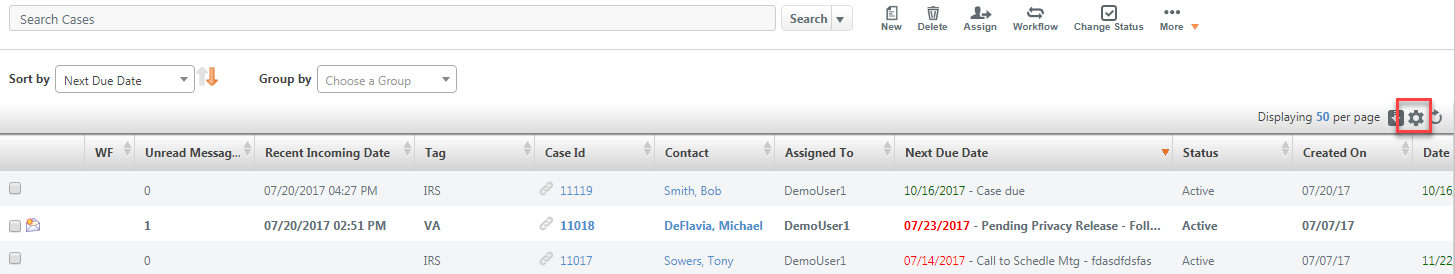
The View Settings dialog opens.
- The majority of the screen displays all the possible fields that can be included. Check the ones you'd like to see in your view.
- The fields you select will now appear in the "Reorder Fields" panel on the right. You can reorder them by dragging and dropping them into the desired order.
- Lastly, you have a check box above the "Reorder Fields" panel to Show Viewer Grid Lines. This will add in lines between the fields in your viewer so your view will look similar to a spreadsheet.
- After changing your Viewer Settings, click Save and your customizations will be saved so every time you log in, you will see your new layout.
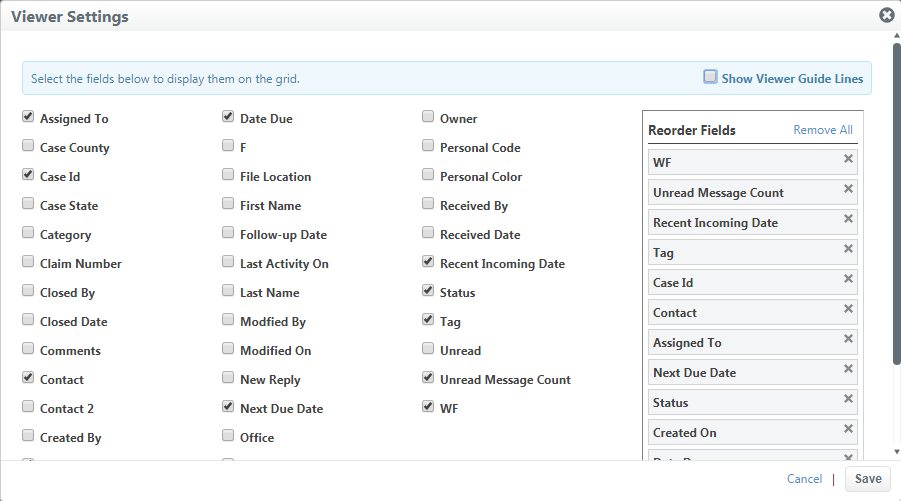
You can also use the Sort By and the Group By drop-downs to further customize your layout.
- Click the Sort By drop-down to select the field name to sort.
- Use the orange Arrow icon to reverse your sort.
- Click the Group By drop-down to select the field name to group.
- Your customizations will be saved so every time you login, you will see your new layout
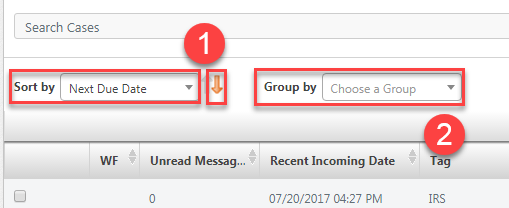
Comments
0 comments
Please sign in to leave a comment.