If you manage flag and tour requests for your office, you can track them in Signal just just like you do correspondence and casework. Below is a list of Quick Tips that will be most helpful to you as you're getting started with Flags and Tours in Signal:
- Navigating the Program - Flags and Tours are located under the Services tab on the top navigation menu.
- Creating a New Flag Request and Creating a New Tour Request - You can create a request from within a contact's record or by using the New button that appears on the toolbar. If your office has sign up forms on the website that feed into the CRM automatically, the request will first come into the Mail module where it can then be converted to a flag or tour request.
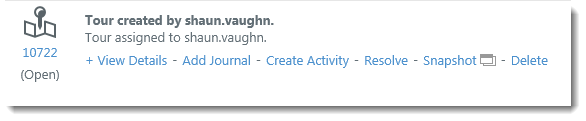
- Customizing Your Layout - Your newly created request will appear in the Flags or Tours folder. If there are certain key pieces of information you want to see when looking at your list of flag and tour requests, you might want to consider customizing your layout to add, remove, or rearrange columns.
- Updating a Flag Request and Updating a Tour Request - To make updates to your flag or tour request such as changing its status or adding a journal entry, click on the Flag or Tour ID number.
- Writing and Editing Form Letters - If you have have certain letters that you send to constituents again and again, you can add these to the Letters module. You can also specify their usage as either correspondence, flags, tours, or all three.
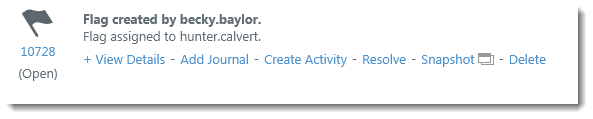
- Writing a Letter for a Flag Request orTour Request - After you add your form letters, you'll then be able to use those letters when you're working on a flag or tour request. You'll also be able to edit them for the specific individual if you need to by changing the type of letter from Form to Quick.
- Edit Existing Contacts - Every time you see your list of flags and tours and every time you are working in the flag or tour, you will also have access to the contact record where you can view the constituent's history with your office or update contact information.
- Searching for Contacts - You will also want to know how to locate contacts when they aren't in your list of flags and tours.
- Create New Contacts - If a constituent is not in the database, you will need to create a new contact record.
Comments
0 comments
Please sign in to leave a comment.