Communications
1. Outbound messages can now be moved back to Inbound.
- Navigate to Outbound and locate the message group by using the Filters and Pivots.
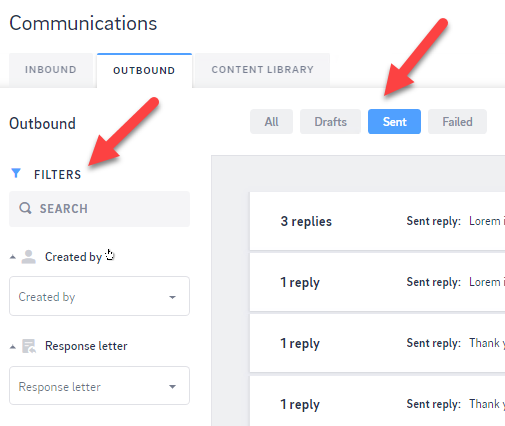
- Click on the message details arrow to open the message group.
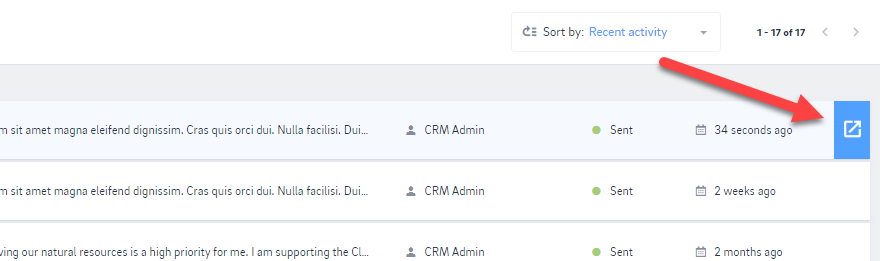
- Hover over the Communication Tile and click on the Move to Inbound Arrow.
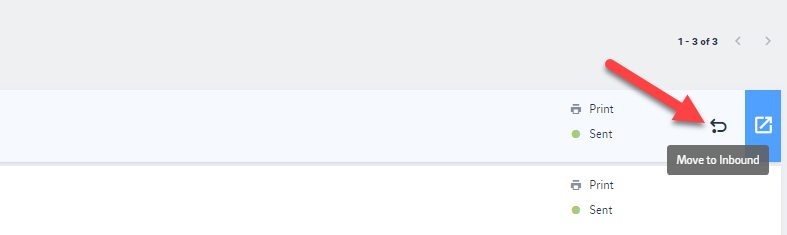
- Click Move on the pop up confirmation box. The communication will be moved to Inbound.
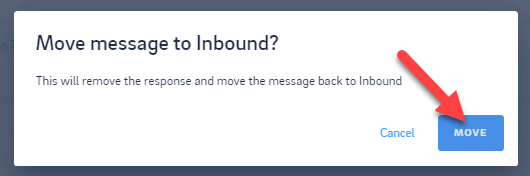
Comments
0 comments
Please sign in to leave a comment.