Updates included for this release focus on the Create New Message feature. This feature was previously called Create New Phone.
1. You are now able to log in Phone, USPS, and Other types of messages.
-
From Create New select Message.
- In the Search field enter contact's name. Matches will start listing as name is entered.
- Select "Contact" or click the Create new person link to create a new contact.
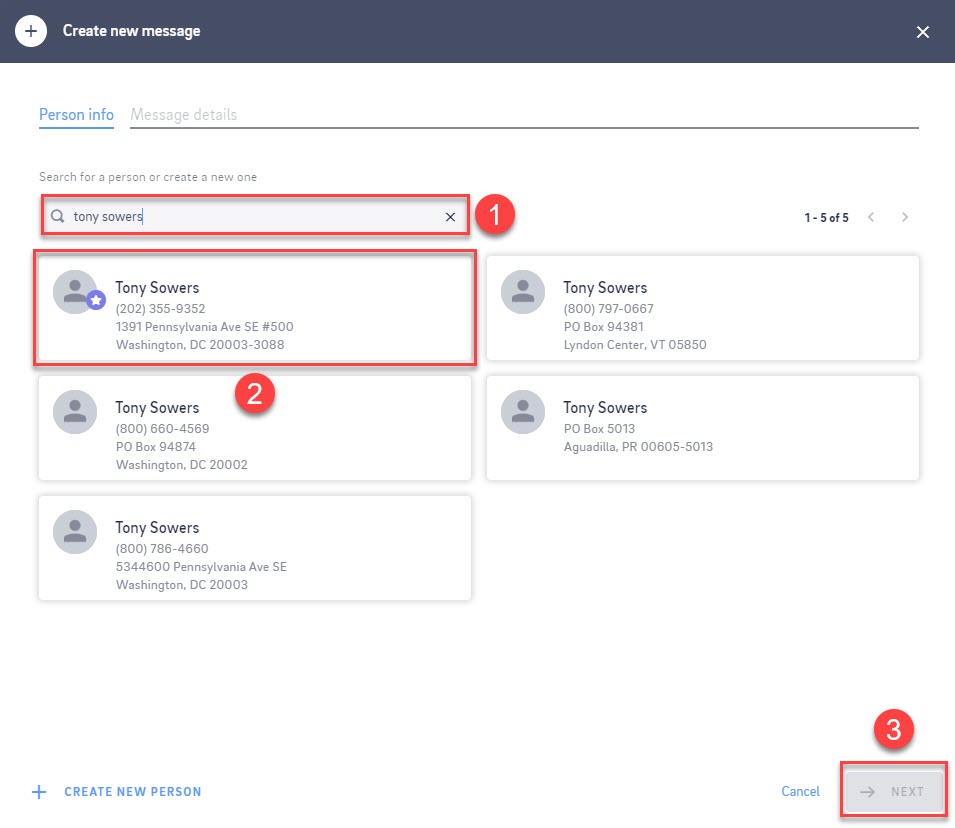
- Click the Next button.
- Select the appropriate Message Type radio button - Phone, USPS mail. or Other.
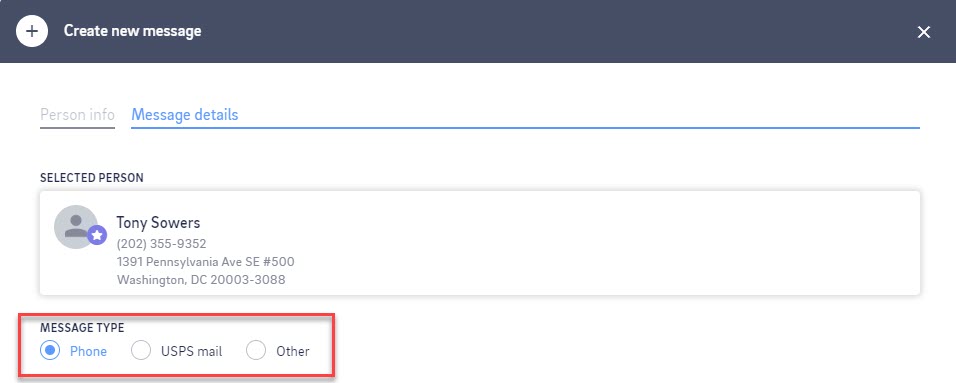
2. You are now able to add multiple message attachments.
- After inputting the call details in the Message field click the Add Attachment link.
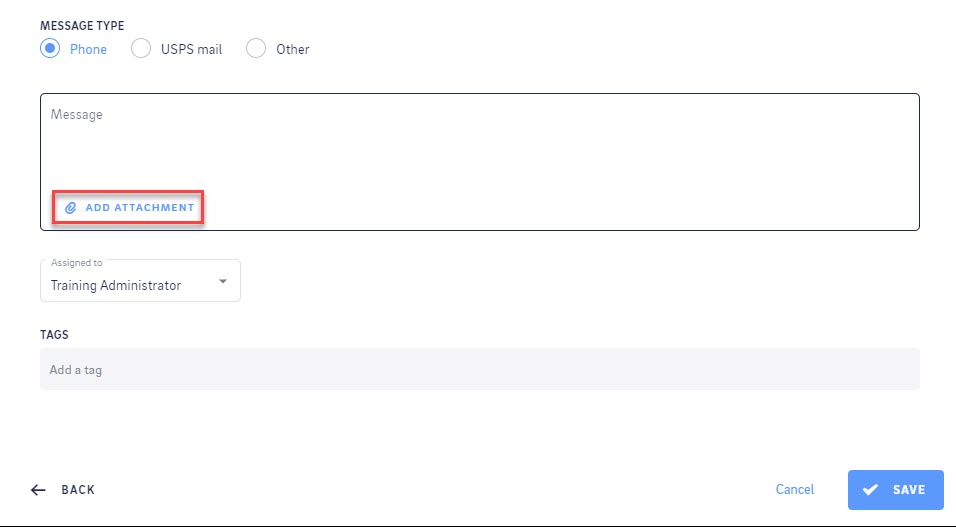
- From the explorer dialog browse to the location where the file you want to attach has been saved and select/open the file. Repeat to attach additional files.
- Attached files will display.
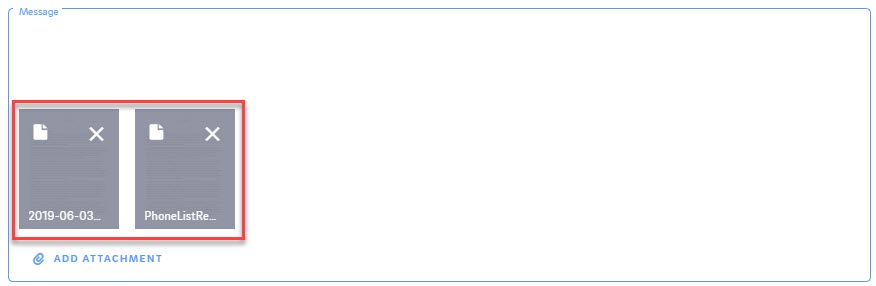
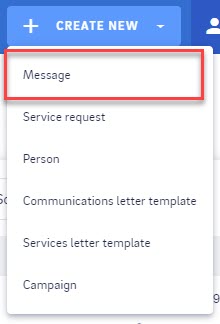
Comments
0 comments
Please sign in to leave a comment.