Communications
1. Inbound message descriptions are now editable.
- Select the inbound.
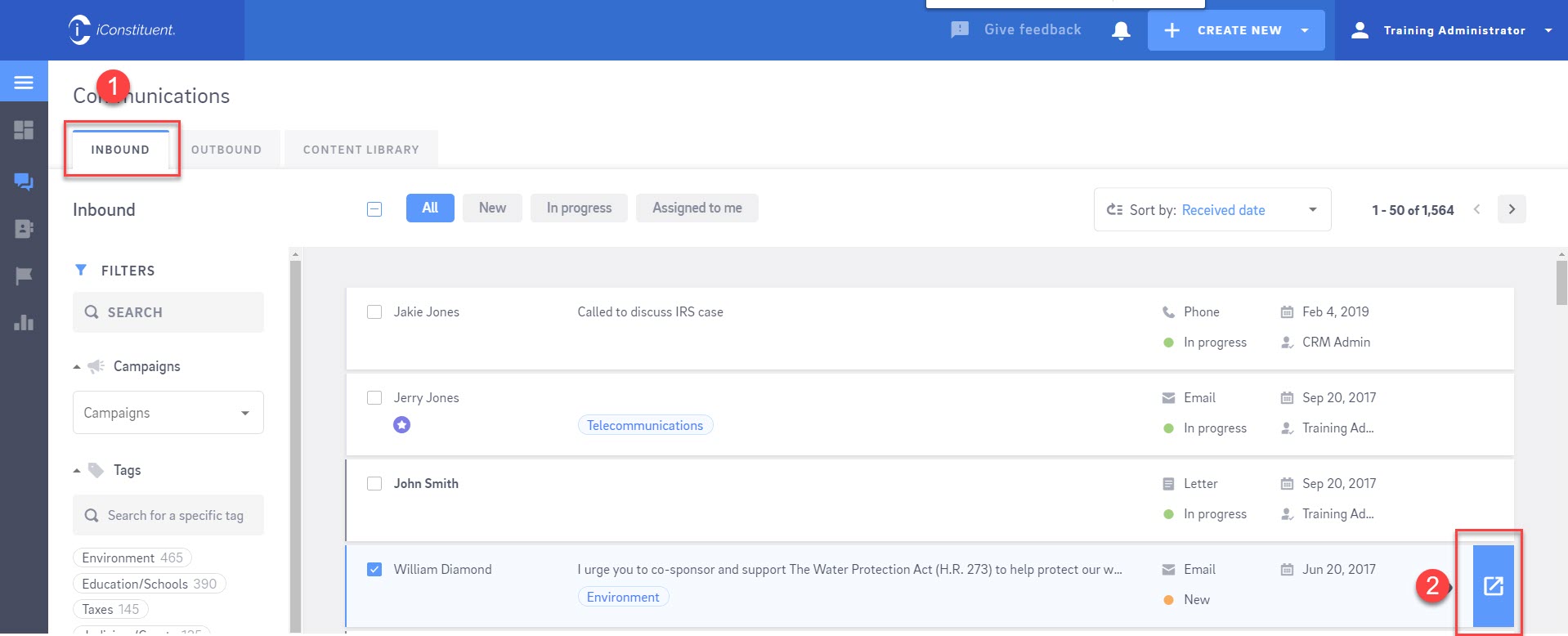
- From the left Contact Information panel, scroll down to Message Information and click Edit.
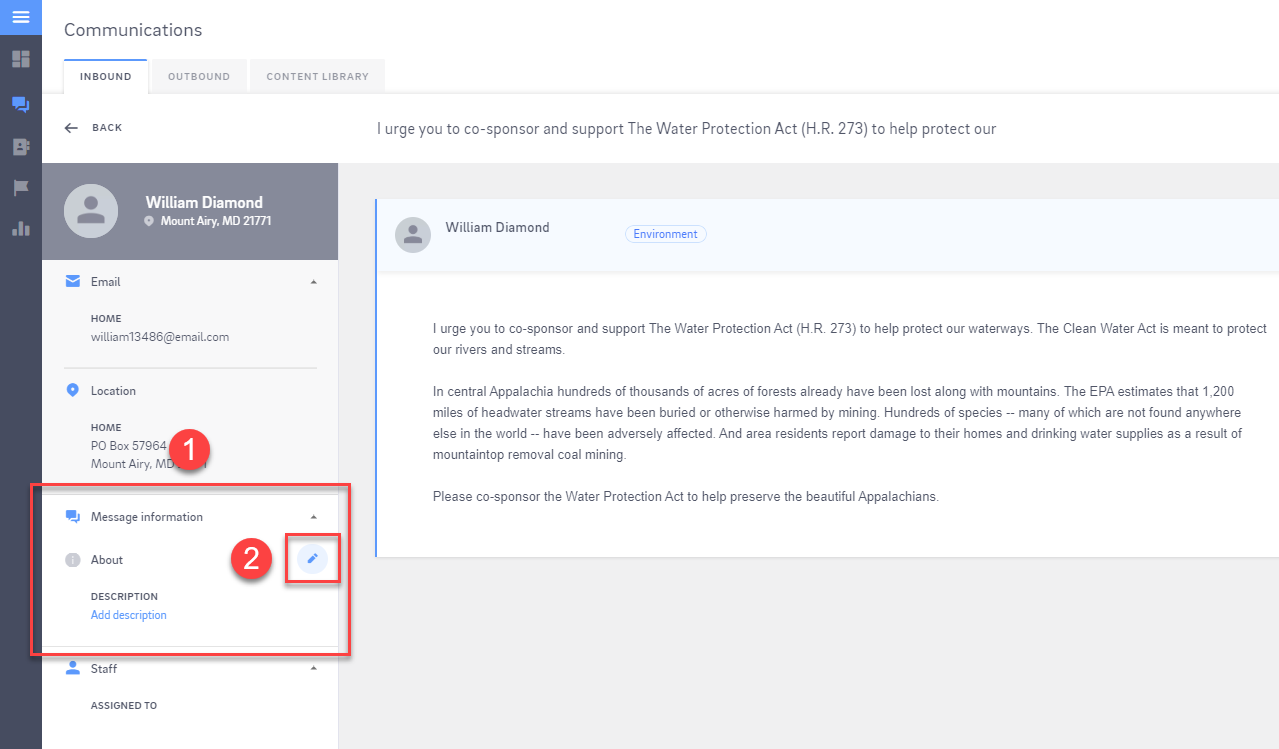
- From the Edit Message Information dialog that opens, enter notes in Description field and click the Update button.
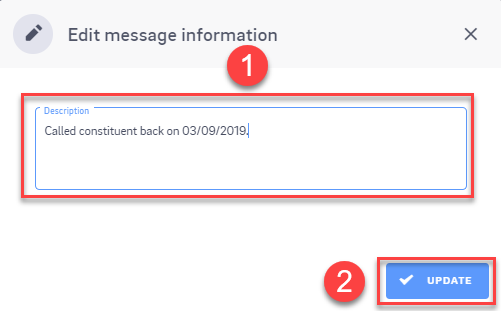
2. Inbound messages can now be escalated to an existing service request.
- From Inbound, select the message that you wish to escalate into a Service Request and click the Escalate button.
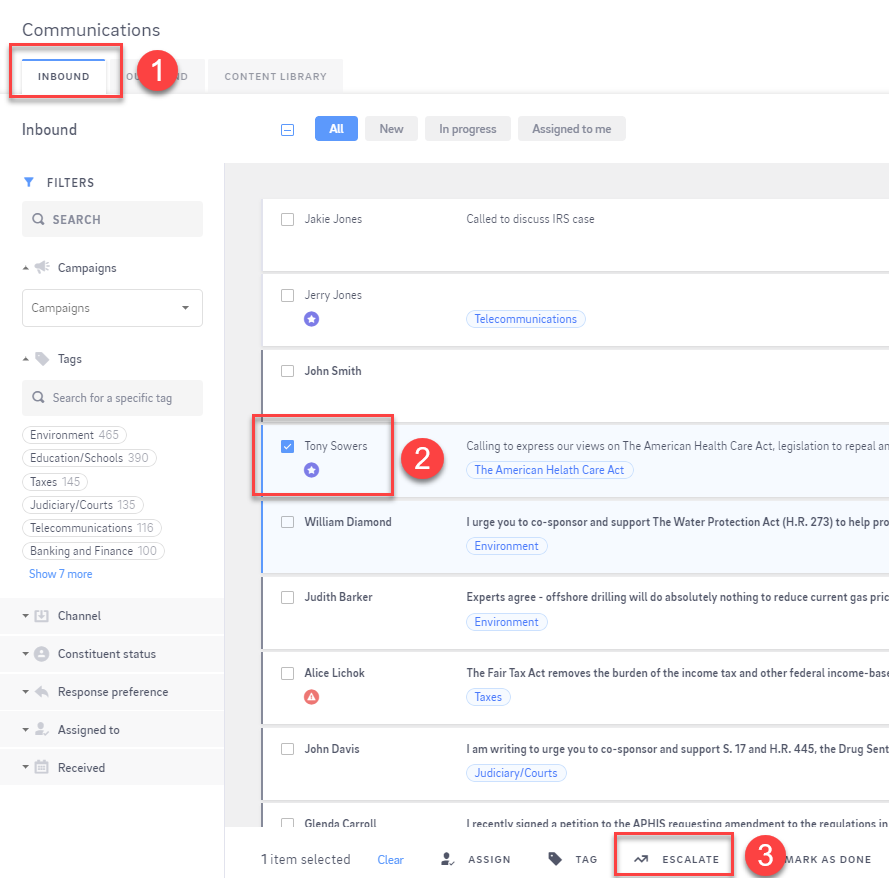
- The Escalate Message dialog opens. Enter the name of the constituent into the Search field to list all open Service Requests.
- Select the appropriate service request and click the Escalate button. The communications message will be moved into the request.
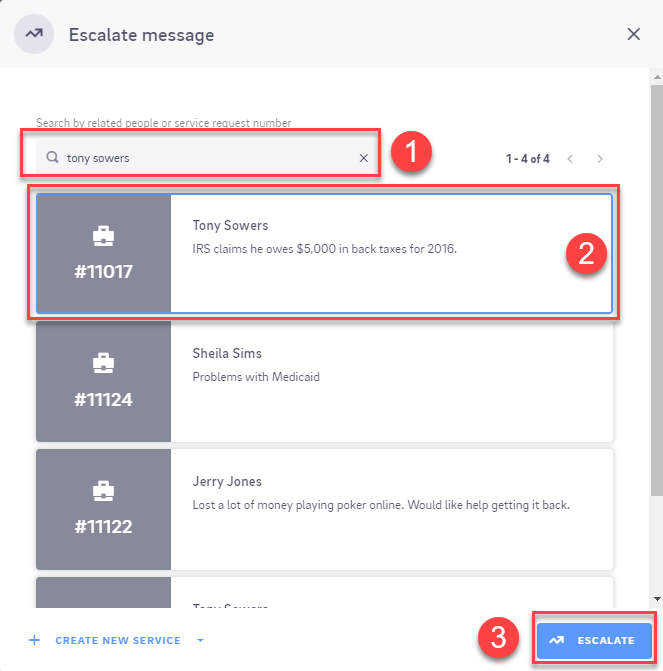
Services
1. The way attachments can be viewed from a Service request has changed.
- The Attachment pivot has been removed. Before you could select the pivot and all messages with attachments would list.
- Attachments now will be viewed from the left Contact Information panel.
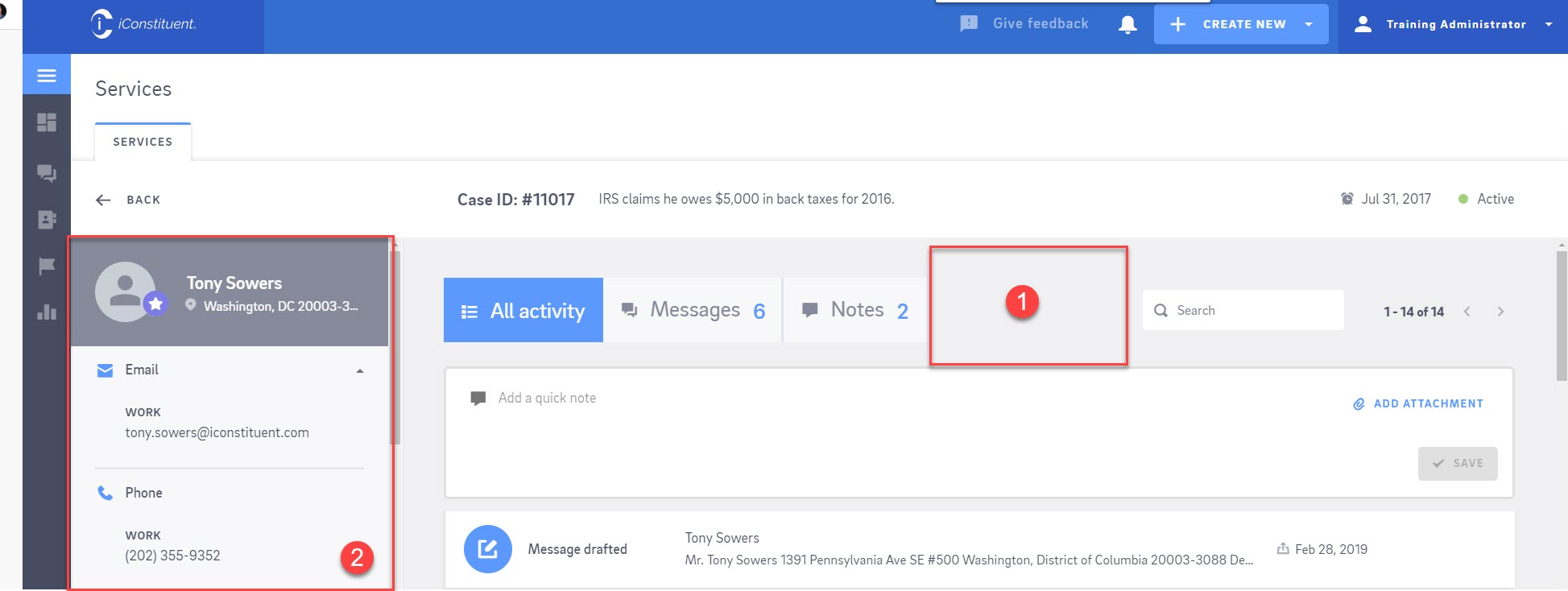
- Scroll to the bottom of the information panel to view all attachments. To view, click the attachment.
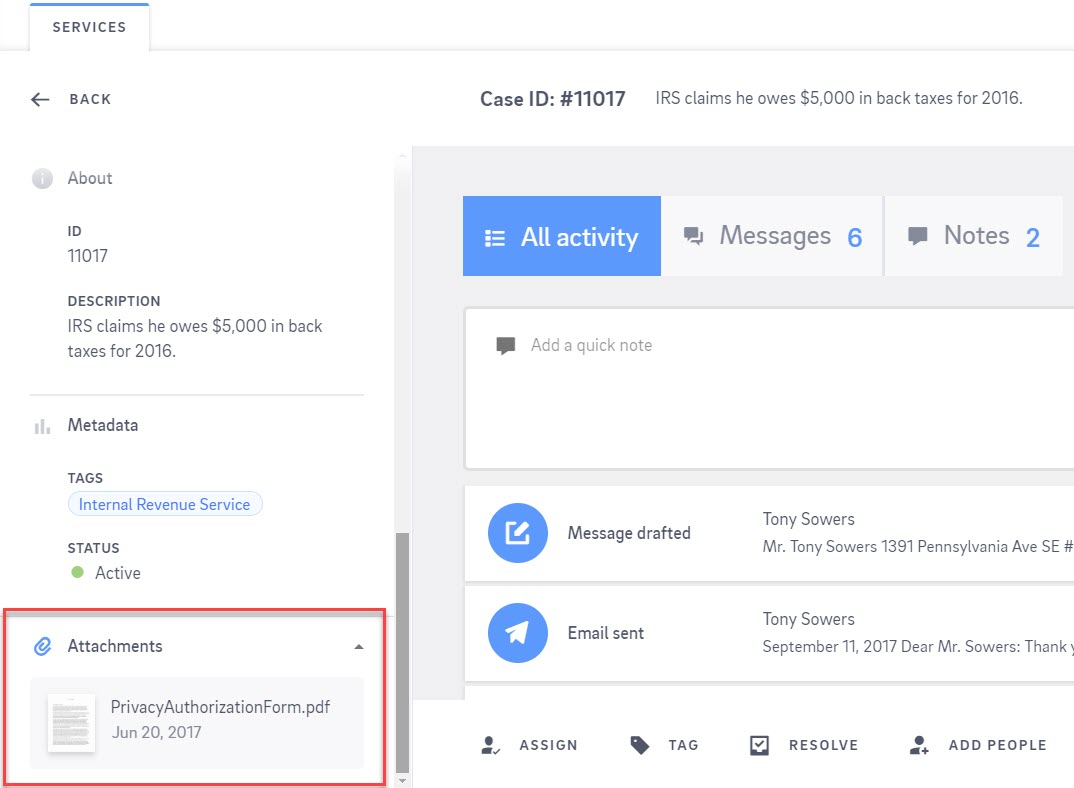
Comments
0 comments
Please sign in to leave a comment.