When editing a letter in Microsoft Word, you may occasionally notice that spell check doesn't seem to be working. In Word, if you are typing within a field, the spell check function is disabled. Normally this isn’t a problem. However, if you begin typing within a field, even if you don’t realize it, you can “stretch” that field to encompass everything you are writing.
Fortunately this is fairly simple to avoid. All you have to do is make sure when you first start writing the letter you do NOT begin immediately after the salutation. Instead, place your cursor BELOW the salutation field.
Here is a quick example of the WRONG way to start a letter:
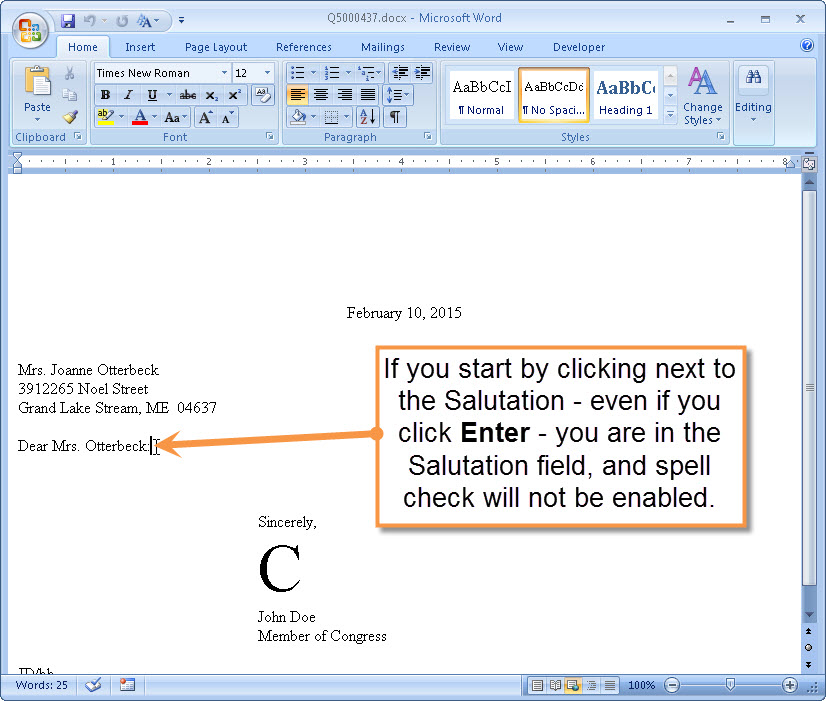
The key is to begin typing the letter BELOW the salutation field. Keep in mind, even if you put the cursor after the salutation and press enter you are STILL expanding the salutation field.
Below is an example of the RIGHT way to start typing in a new letter:
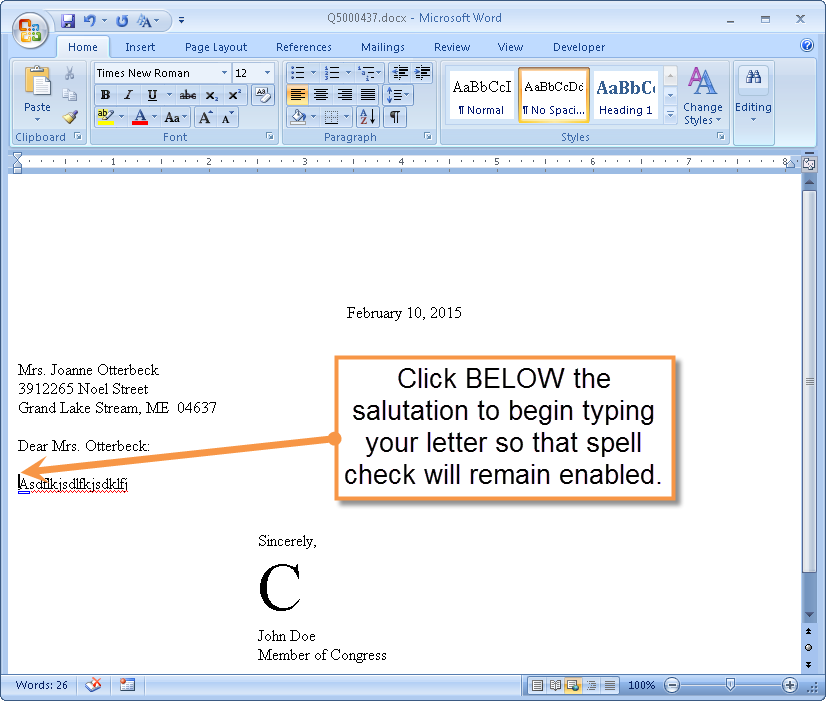
Comments
0 comments
Please sign in to leave a comment.