Outreach campaigns can be filtered using Campaign pivots. Available pivots are:
- All - displays "all" texting campaigns regardless of status--Draft, Scheduled, In Progress, or Done.
- Drafts - displays unsent/incomplete texting campaigns (use the Save As Draft button located at bottom right to save as draft).
- Scheduled - displays texting campaigns that have been scheduled to go out
- In Progress - displays texting campaigns that have been sent (use the Send button located at bottom right to send) but have not completed.
- Done - displays all sent/completed texting campaigns.
Note: Schedule and progress can also viewed from far right column.
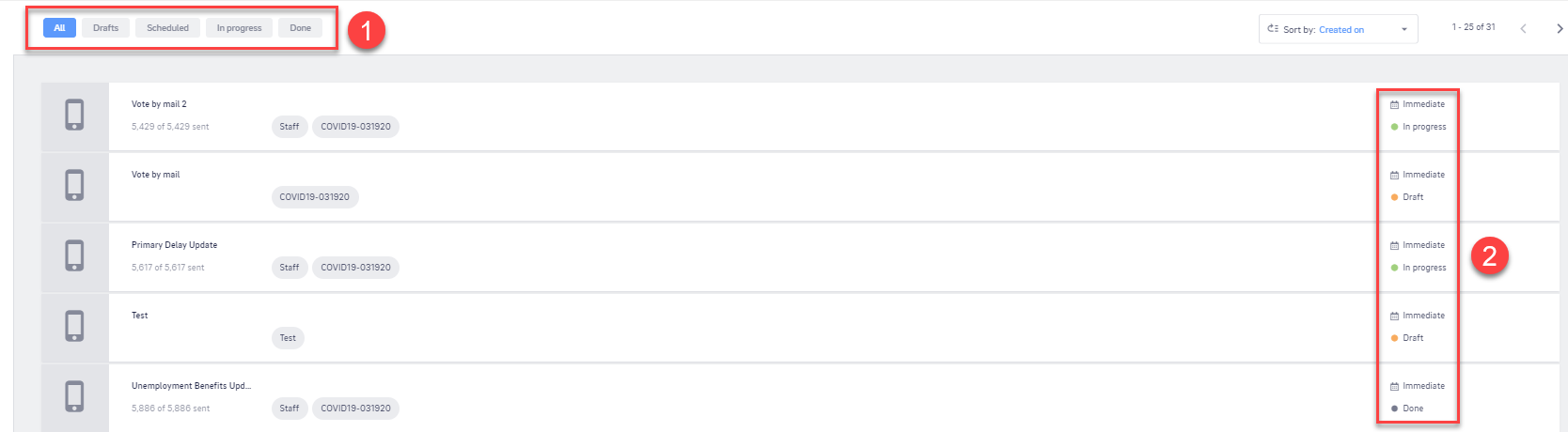
Comments
0 comments
Please sign in to leave a comment.