- From the left navigation menu, select Outreach (1).
- Click the Done (2) pivot to see all completed texting campaigns.
- Click the Details (3) icon located to the far right of the campaign name.
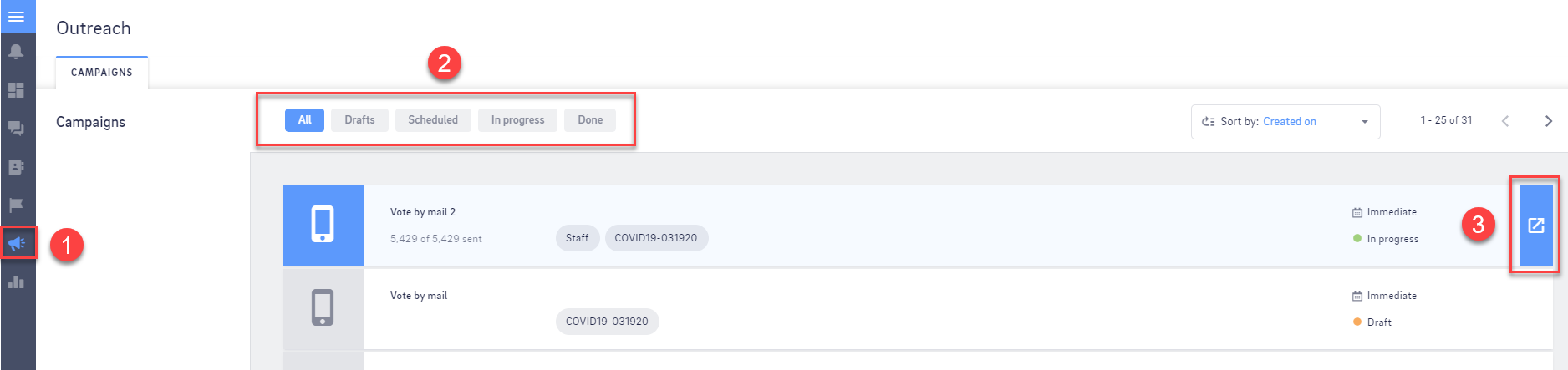
- The campaign results display, view and manage.

- From Quick Metrics, you can see total responses (Yes and No), total Sent, and Opt-outs.
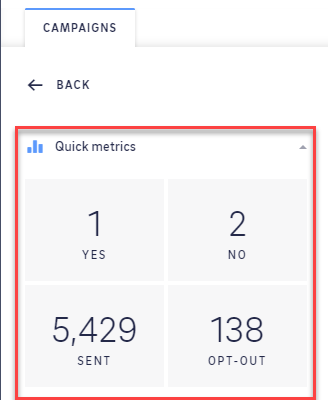
- To reply back to a contact, select the contact, type response in the Reply field (5) , and click Send (6).
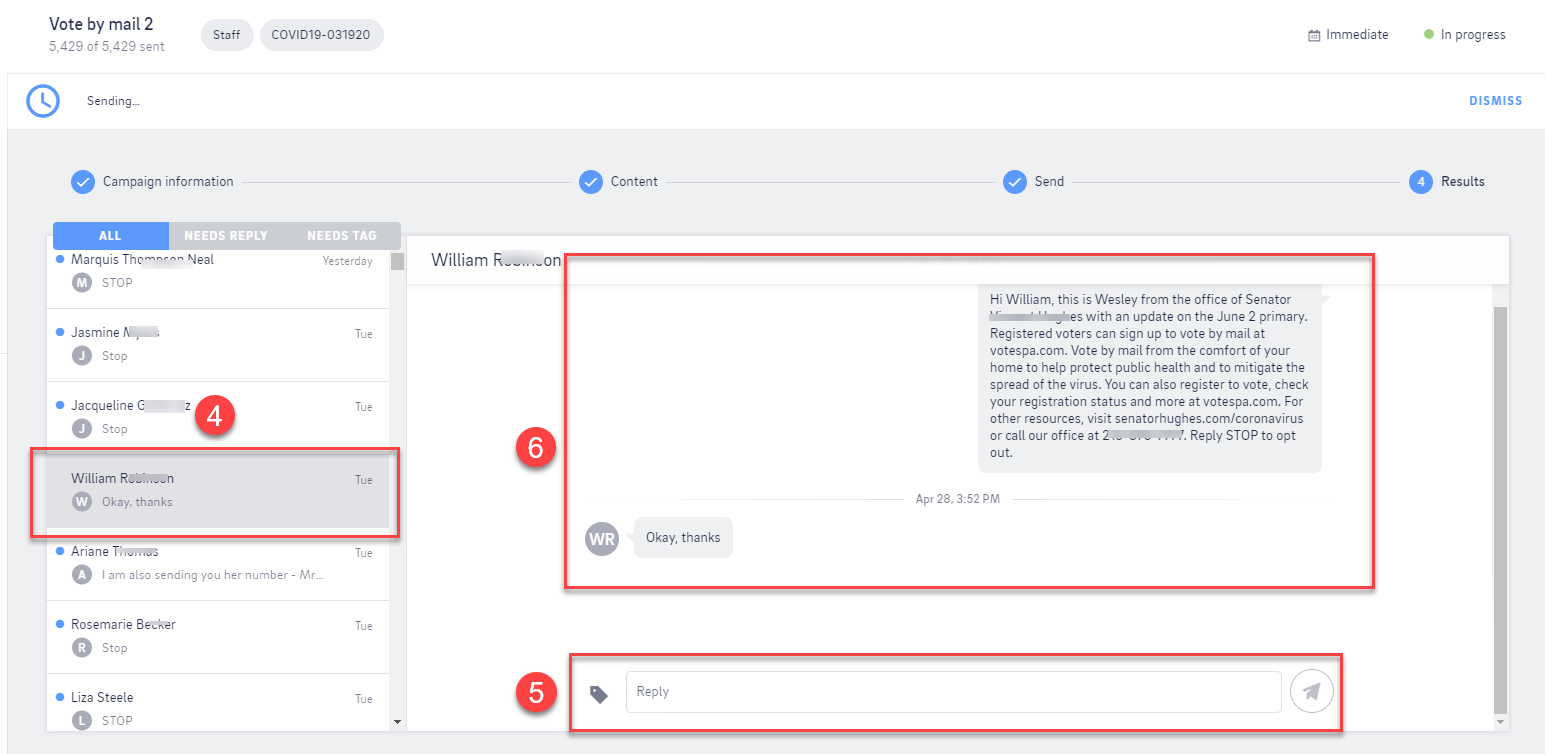
- Communication history displays in the panel.
NOTE: Quickly display desired data by using available campaign result pivots:
- "All" displays all contacts that responded,
- "Needs Reply" filters responses of contacts that need a response, and
- "Needs Tag" filters responses of contacts that have not yet been tagged.
Comments
0 comments
Please sign in to leave a comment.