If your office accepts raw unformatted internet mail (non form based), you may wish to enable the "Find Contact Info" option to pull contact information from the text of the incoming message. This is an option that must be enabled by our team, so email support@iconstituent.com to request. Once this is enabled, follow the steps below to pull contact information from the incoming email message:
- Highlight the contact information in the message body. This can be name and/or address information.
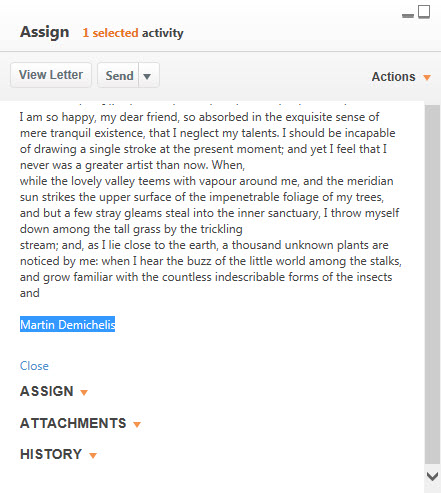
- Then click the Actions drop down menu and select Find Contact Info.
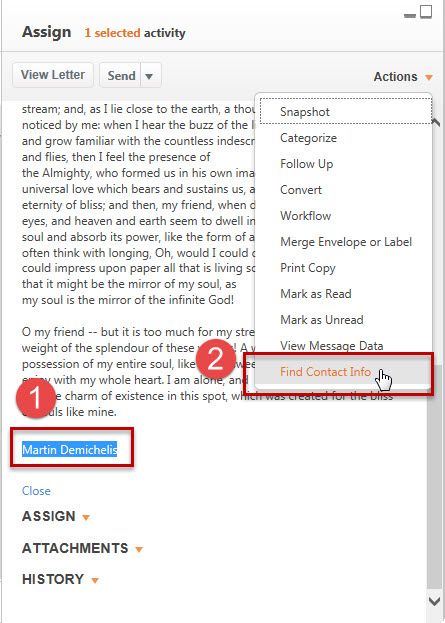
- You will see a pop up to view and edit contact information as needed. If the email came into the system and did not combine with an existing contact record, you can type in the name of the contact and click Save.
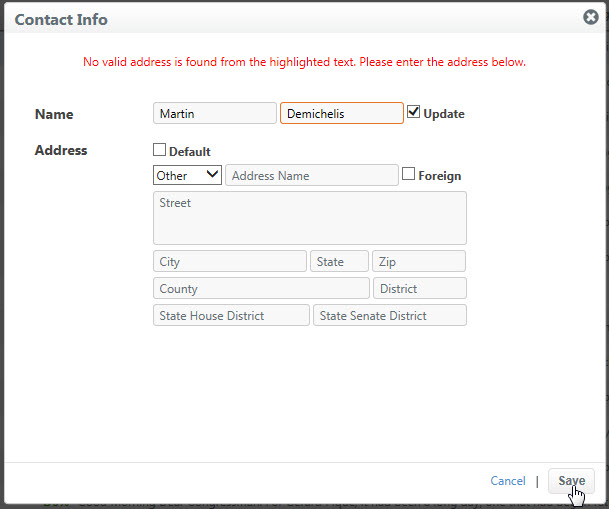
- If the contact already exists, you will see the Name field grayed out with the contact name already in the field. (If you need to change it, just check the "Update" box.) If the address is in the address field and the contact has more than one address, you will have the option of replacing an existing address.
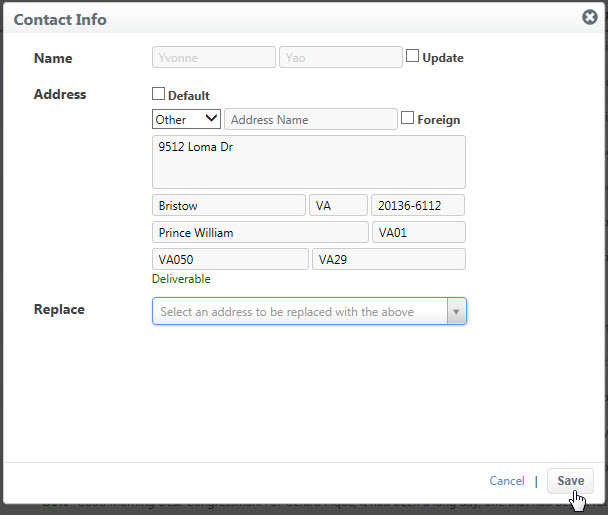
- Once you have made your changes, click Save.
Comments
0 comments
Please sign in to leave a comment.