If you need to view the original incoming message with header information and tags, start by selecting the activity.
- Click the Actions drop-down menu.
- Select View Message Data.
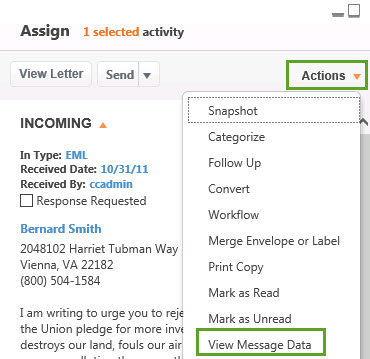
- You will see a preview display on the right panel. When you are through viewing the message data, click the Cancel or Close Message Data link.
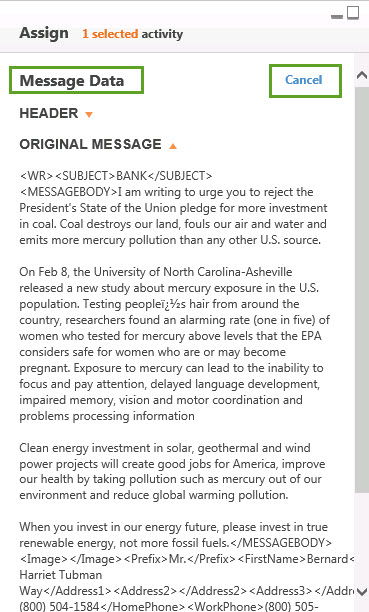
Comments
0 comments
Please sign in to leave a comment.