Most emails bounce because of a permanent issue with the receiving email account, a temporary issue with the receiving email account, or because the email is blocked by the receiving server. When an email bounces, the recipient's server sends a message back to Infusionsoft that describes the reason for the bounce.
1. From Tools, click Bounceback Tracking.
2. The Bounceback Tracking screen opens.
3. Click the Bounce Type link, select the drop-down arrow to see bounce types.
Email bounce types include:
- Hard Bounce - an email message that has been returned to the sender because the recipient's address is invalid. A hard bounce might occur because the domain name doesn't exist or because the recipient is unknown.
- Soft Bounce - an email message that gets as far as the recipient's mail server but is bounced back undelivered before it gets to the intended recipient. A soft bounce might occur because the recipient's inbox is full.
- General Bounce - email is not available; a general bounce is recorded when the server could not deliver an email message, but also could not detect a specific reason. In most cases, this is related to a soft bounce.
- General Bounce - email is available; a general bounce is recorded when the server could not deliver an email message, but also could not detect a specific reason. In most cases, this is related to a soft bounce.
- Mail Blocked - a mail block is recorded when the recipient's email server blocks an email message completely. It rejects it before it tries to deliver it to their inbox.
- Auto-reply - out of office email
- Transient message - delivery status / no action required
- Unsubscribe request - These are recorded when an auto-reply request is sent to your bounce capture email account asking to be removed from your email list. A real person will reply to the email or click on the Unsubscribe Link. These Unsubscribe Requests are the same as an ISP Spam complaint.
- Virus email notification - replay from a virus email software
- Suspected bounce - no information available
- Spam - Auto replay by spam software.
- Address changed -
- Success DSN notification -
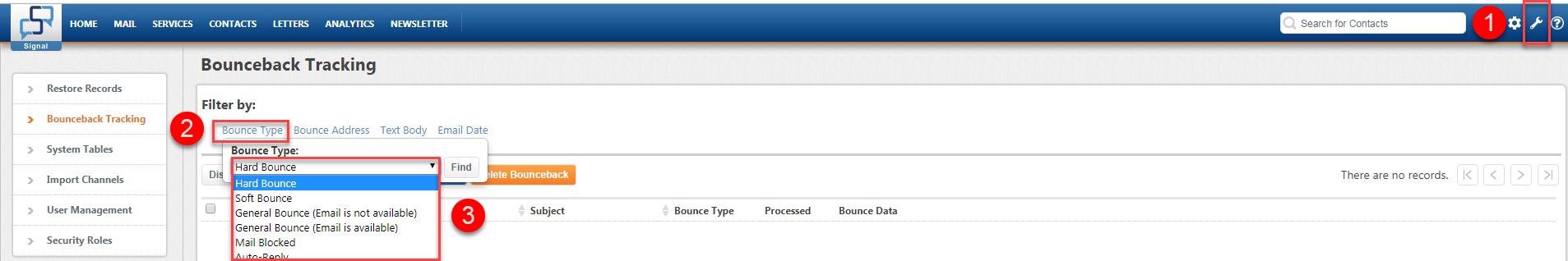
Comments
0 comments
Please sign in to leave a comment.