Before creating Flags or Tours requests, you will need to populate the following system tables:
- Flag Type - contains all available flag types, purchase fee, and flown fee
- Flag Status - statuses help you organize and track the state and status of flag requests
- Tour Location - contains all available tour locations, addresses, and phone numbers
- Tour Status - statuses help you organize and track the state and status of tour requests
To add or edit table values:
1. From Services, select Flags or Tours from the left navigation.
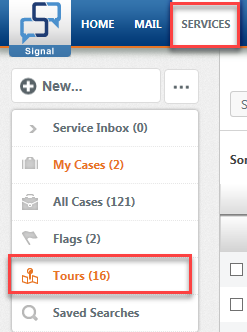
2. Click the ... (Show all folders) button.
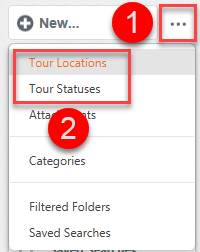
3. If Flags was selected above, choose either Flag Types or Flag Statuses from the drop-down list. Or if Tours was selected above, choose either Tour Locations or Tour Statuses from the drop-down list.
4. Depending on your selection, a unique dialog will open.
Flags
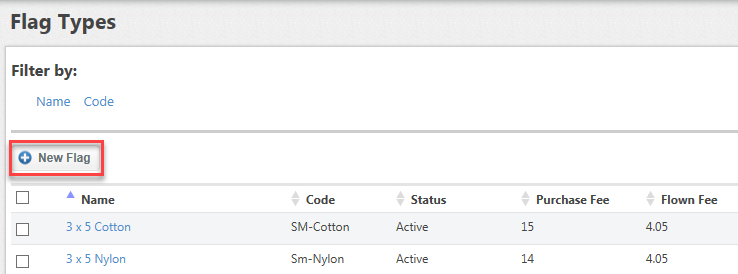
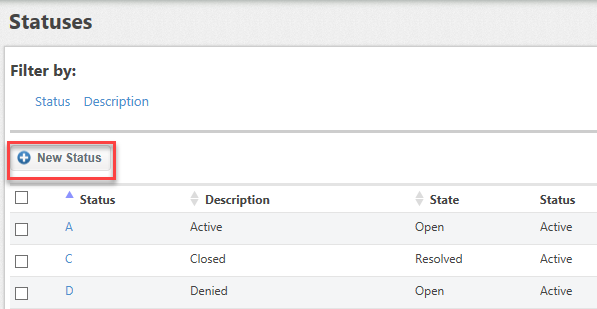
Tours
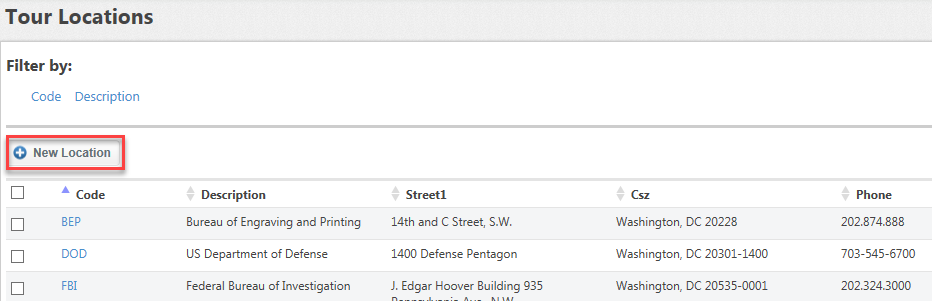
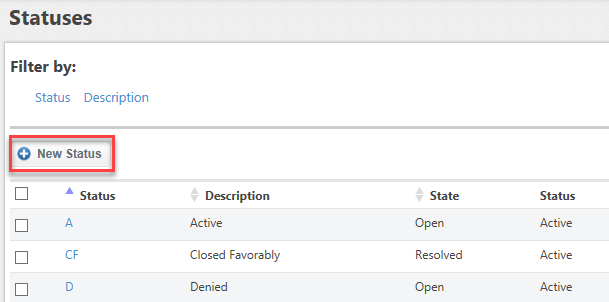
5. Click the New button and enter appropriate field values.
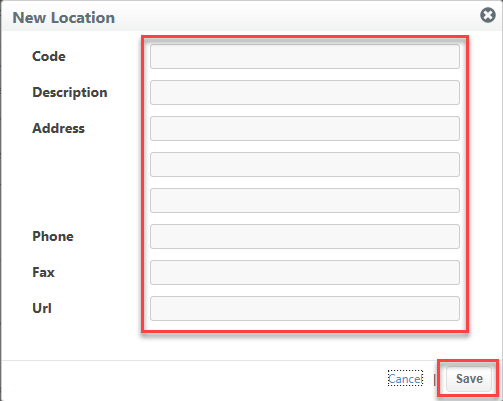
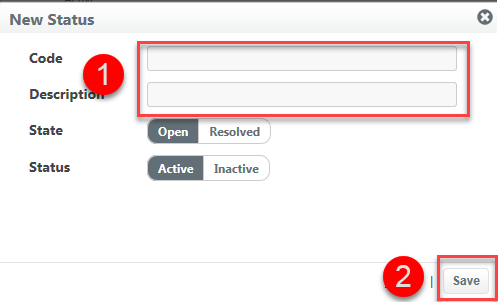
6. Click the Save button.
Comments
0 comments
Please sign in to leave a comment.