Editing an existing Workflow
If you need to edit an existing workflow:
1. From the left navigation panel, click the ... (Show all folders) button.
2. From the drop-down menu, select Workflow.
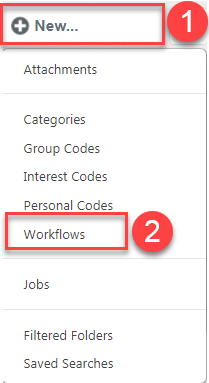
3. The Worklfows window displaying a list of existing workflows.
4. To make changes to an existing workflow, click the workflow name.
5. Click on the step Name or Edit icon, the Edit Step dialog opens.
6. Make changes to Task, Due in Days, Assign To, and/or CC To fields.
7. Click the Save button.
8. Repeat if necessary.
Deleting an existing Workflow
If you need to delete an existing workflow:
1. From the left navigation panel, click the ... (Show all folders) button.
2. From the drop-down menu, select Workflow.
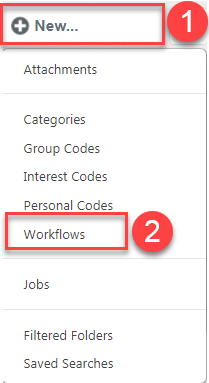
3. The Worklfows window displaying a list of existing workflows.
4. Select the workflow you wish to delete.
5. Click the orange Delete button.
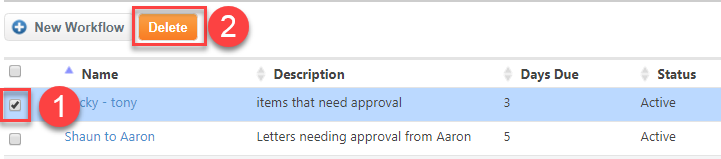
Comments
0 comments
Please sign in to leave a comment.