When you sign into your online accounts - a process we call "authentication" - you're proving to the service that you are who you say you are. Traditionally that's been done with a username and a password. Unfortunately, that's not a very good way to do it. Usernames are often easy to discover; sometimes they're just your email address. Since passwords can be hard to remember, people tend to pick simple ones, or use the same password at many different sites.
That's why almost all online services - banks, social media, shopping, Microsoft 365, and yes, iConstituent too - have added a way for your accounts to be more secure. You may hear it called "Two-Step Verification" or "Multifactor Authentication" but the good ones all operate off the same principle. Each time you sign into your account you need more than just the username and password. You need a second thing - what we call a second "factor" - to prove who you are.
New Log In Process
Each time you sign into the eNewsletter Gateway you will continue to enter your username and password as usual
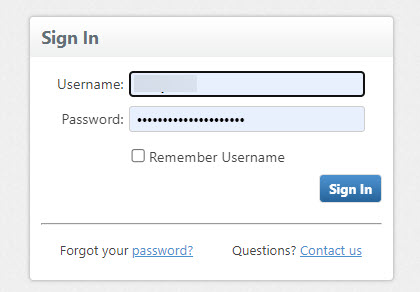
Then you get prompted that a verification code was sent to your email and it will be valid for 20 minutes.
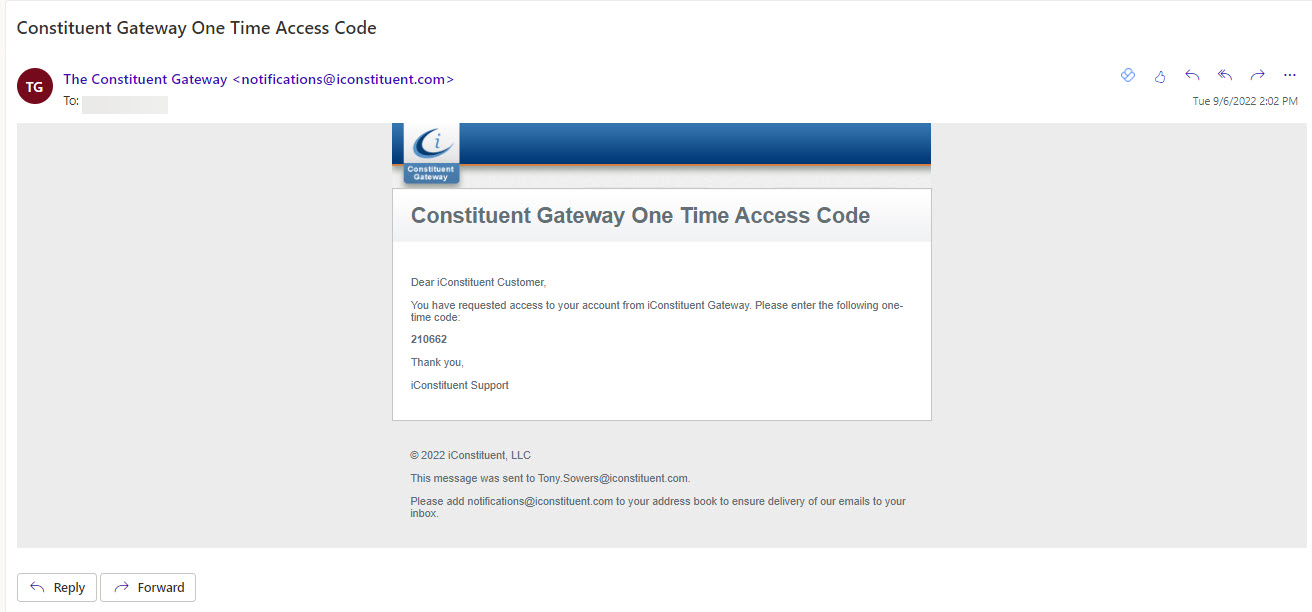
Once you receive the code enter the code and click Sign In.
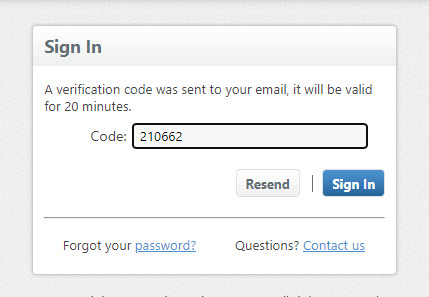
Comments
0 comments
Please sign in to leave a comment.