- Open the Reporting section via the navigation menu.
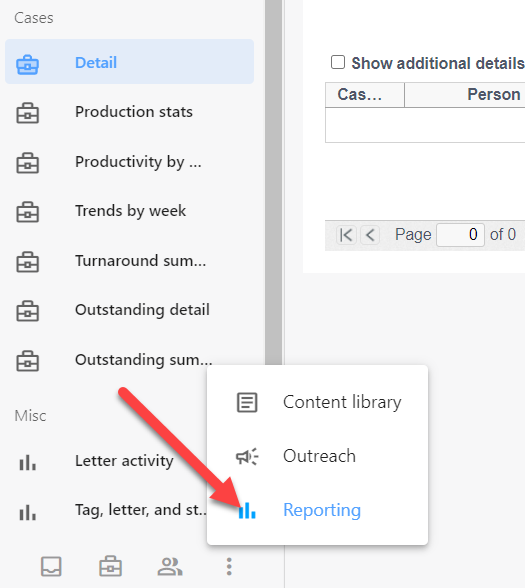
- Click on the desired report under the Communications, Cases and Misc. tab.
- Complete the report parameters and then click View Report.
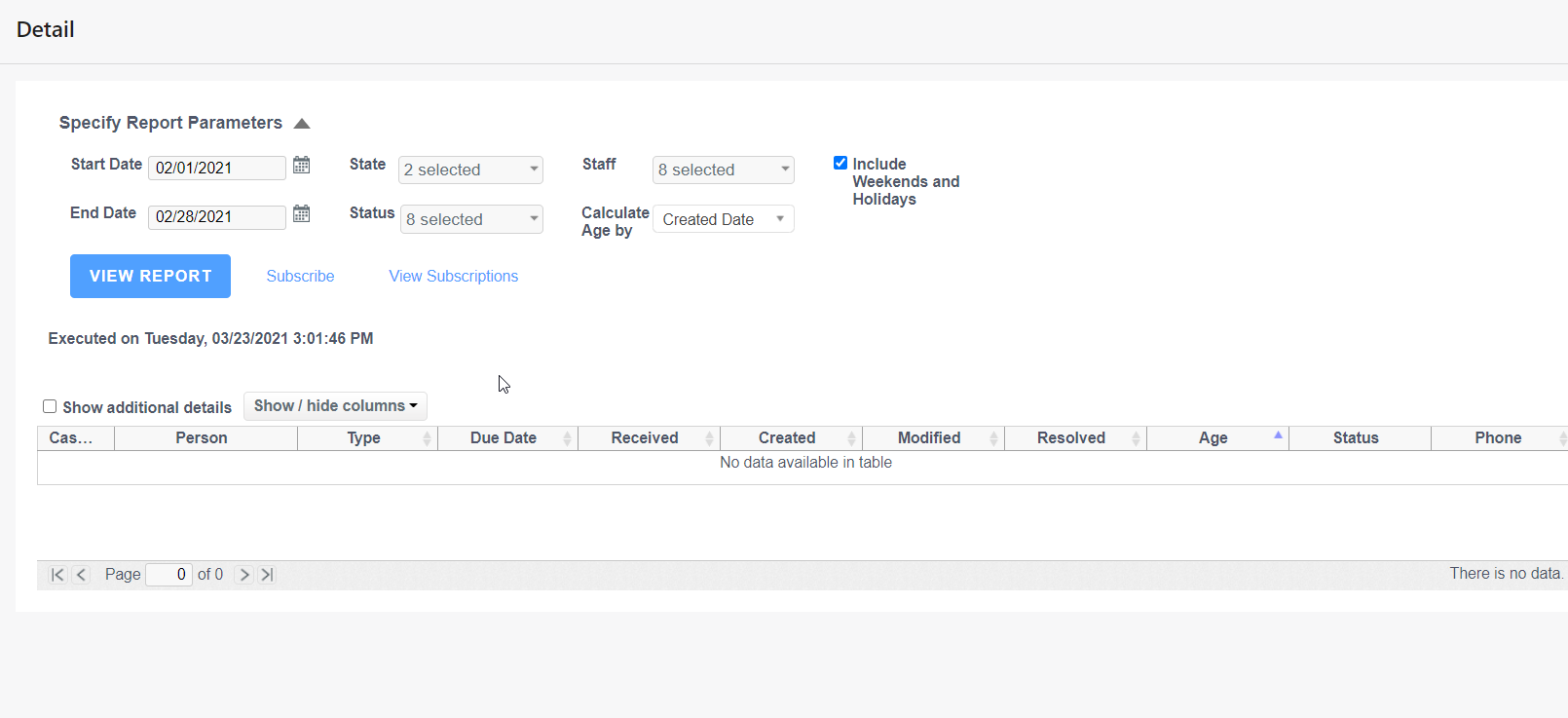
- Click Subscribe or View Subscriptions to view those who have subscribed to the report.
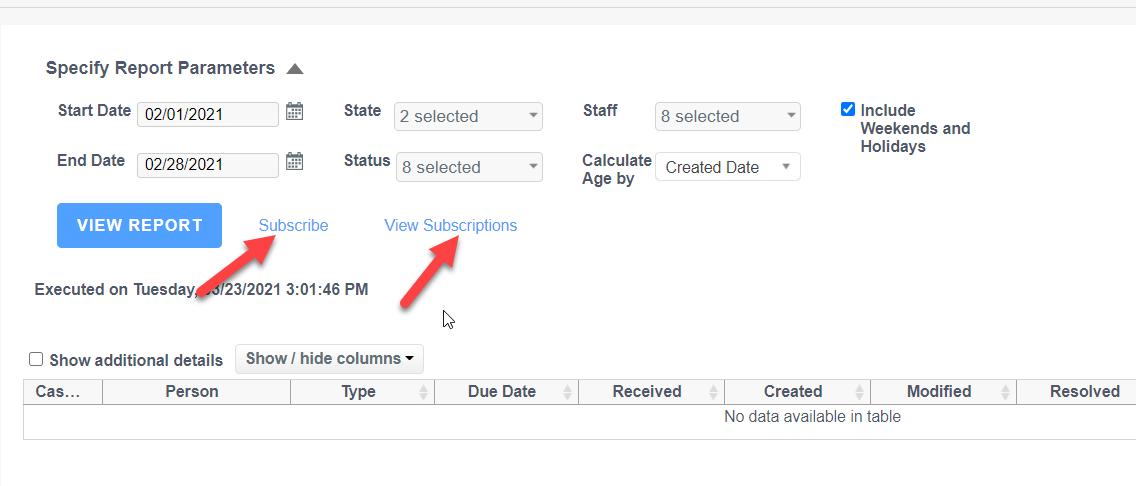
- Choose the schedule type (frequency of the report), schedule time (when you'd like the report to be sent), Send to (receipts of the report) and the report date parameters.
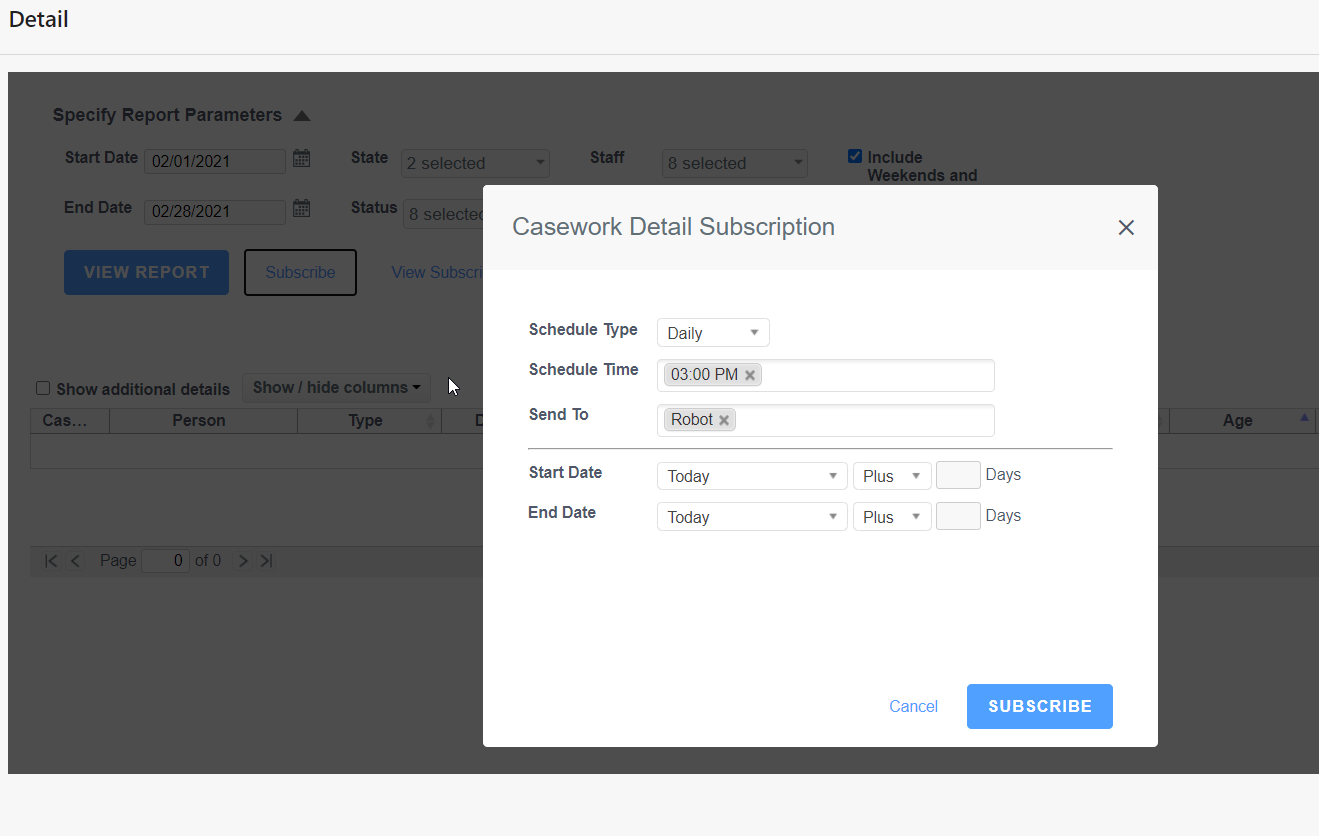
Comments
0 comments
Please sign in to leave a comment.