How do I run a Cases (Services) report ?
Follow
- Open the Reporting section via the navigation menu.
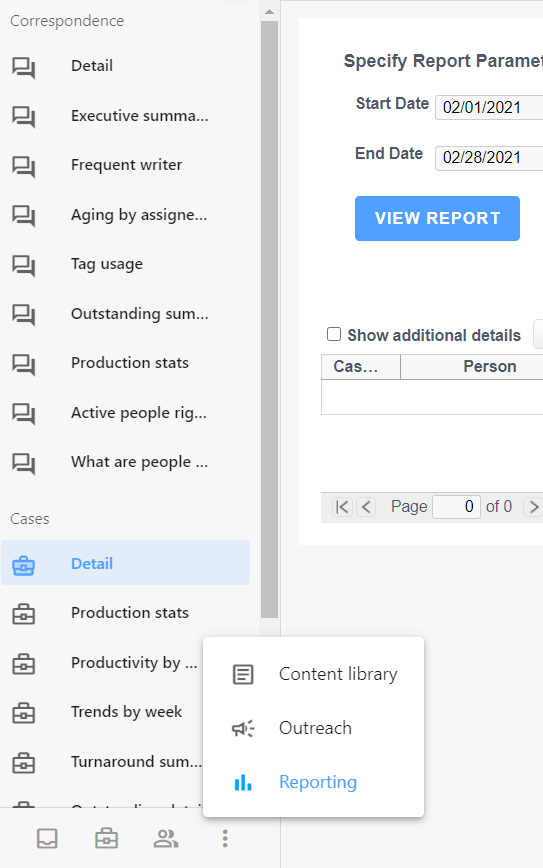
- Click on any report under the Cases tab.
- Complete the required parameters such as start/end date and assigned staff. Then click View report.
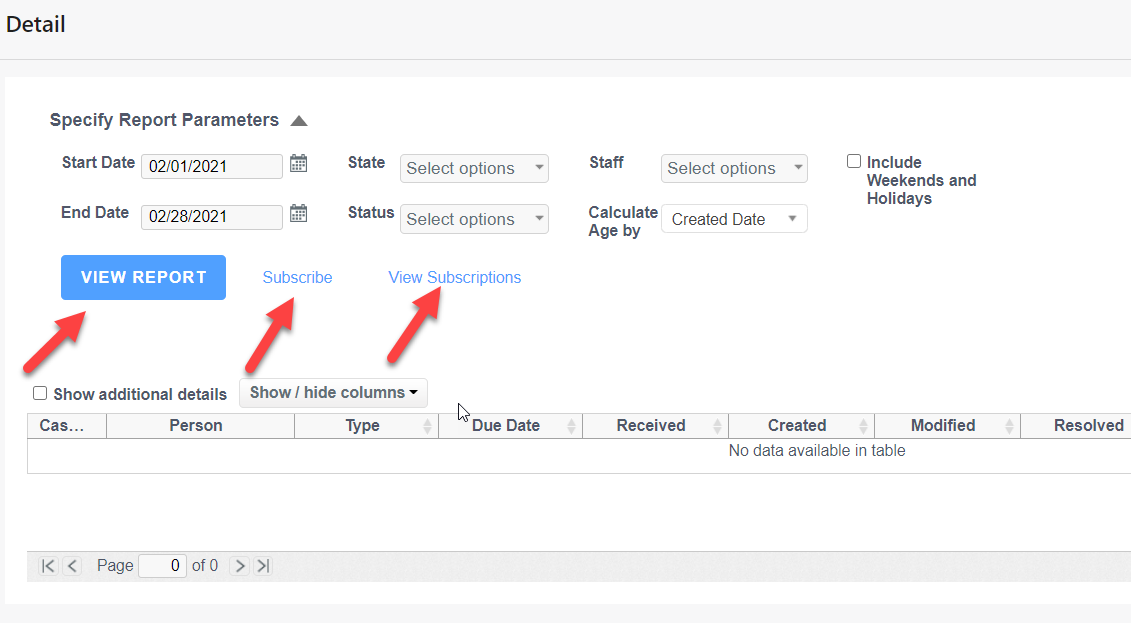
- If you'd like to view a report automatically, click Subscribe.
- Update the date and add the users that you'd like to send the report to. Then click Subscribe.
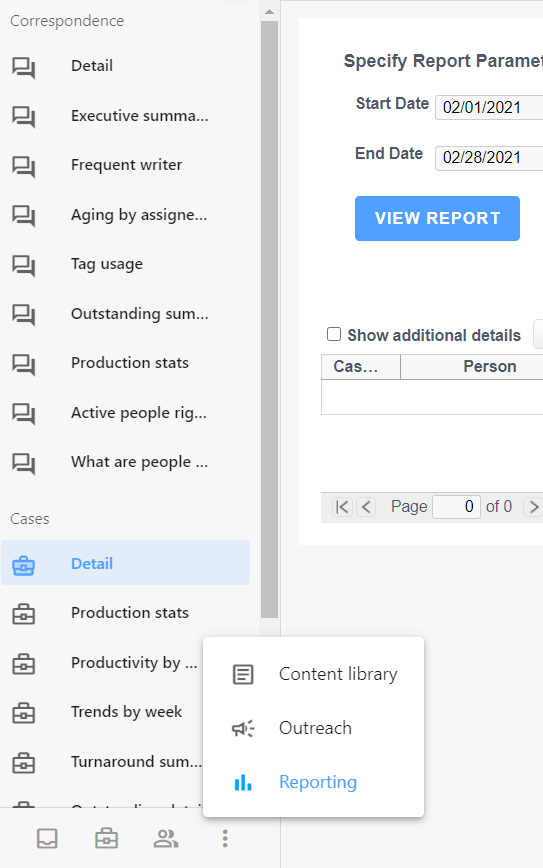
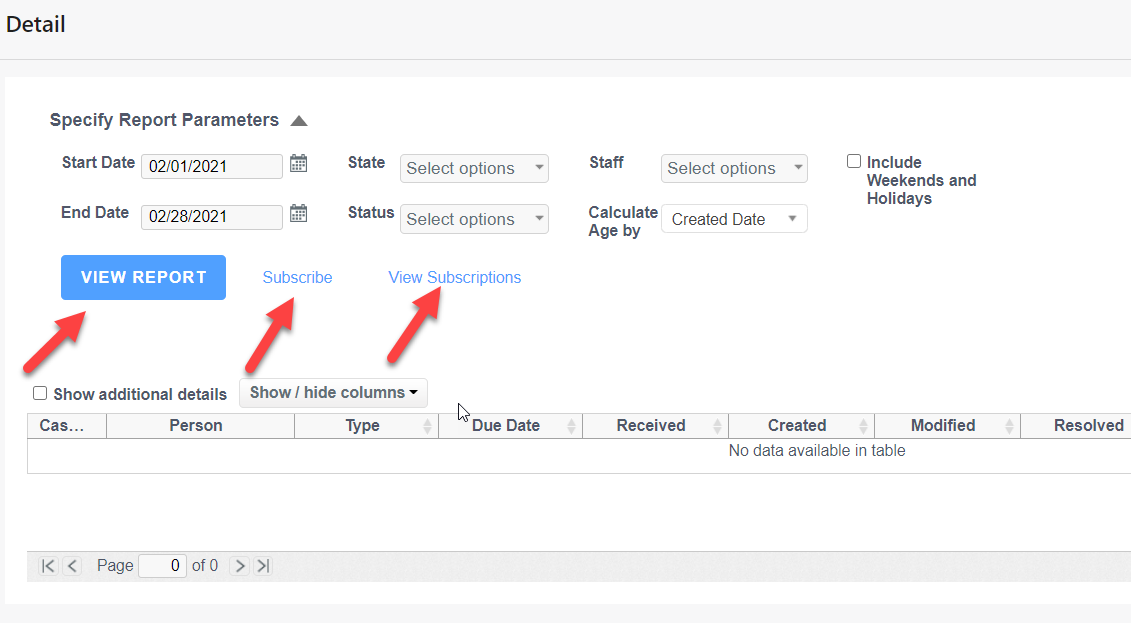
Comments
0 comments
Please sign in to leave a comment.