Analytics are located in the reporting section of the navigation menu. Reports are sorted by the following pivots: all, communications, services and miscellaneous. Users can also subscribe to certain reports and have them automatically run.
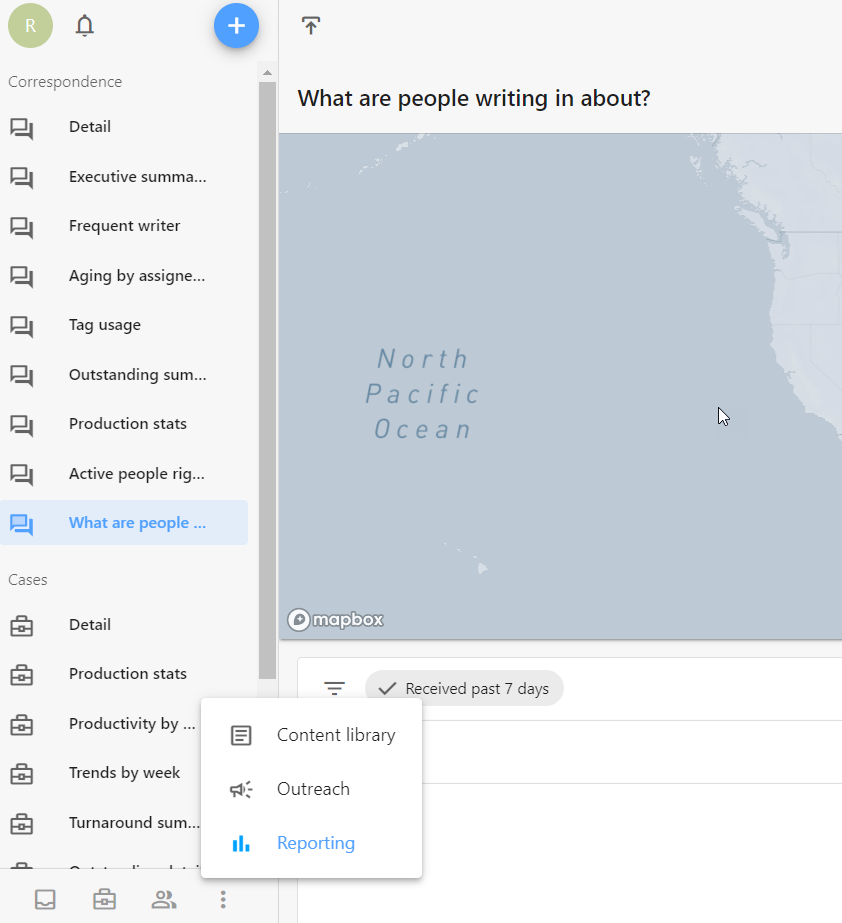
Communications:
- Executive Summary: provides an overview of the week.
- Frequent Writer: lists contacts who have written in a specific number of times.
- Inbound Message Aging by Assigned Staff: breaks down pending communications by age for specified staff
- Tag Usage: provides stats on activities based on tag.
- Message Detail: provides a list of messages within a specific date range by assignee, in-type and status.
- Outstanding Message Summary: indicates the number of communications.
- Production Stats: displays activity productivity stats for each staff member
- Top Contacts with Open Messages: lists the contacts who have the highest number of open communications.
- Active People right now: Shows top people with open messages.
- What People are talking about: Indicates the top topics that constituents are writing in about.
Services:
- Casework Detail: lists specific cases based on the selected parameters such as date range, status and staff.
- Casework Production Stats: displays casework productivity stats for each staff member.
- Casework Productivity by Month: provides a breakdown of specified casework productivity by month for the selected year
- Casework Trends by Week: lists the number of received/resolved cases by week for the specified date range
- Casework Turnaround Summary: breaks down received, resolved, and outstanding casework by time frame for each staff member
- Outstanding Casework Detail: lists open cases by specific date range.
- Outstanding Casework Summary: provides a count of outstanding cases by specified staff
Miscellaneous:
- Letters Activity: displays letters created or modified within a specific amounts of days.
- Tag, Letter and Staff Lists: provides up to date lists of tags, letters and staff. You can include inactive items by selecting the checkbox next to include inactive.
Comments
0 comments
Please sign in to leave a comment.