There are three "Mail Assign" options in User Settings:
- Pass Letter Interest Code - If an interest code is associated with a letter code, enabling this option will automatically assign the interest code to the selected activities when the letter code is assigned.
- Pass Letter Sentiment Code - If a sentiment code is associated with a letter code, enabling this option will automatically assign the sentiment code to the selected activities when the letter code is assigned.
- Multi Assign Interest Code Append - When assigning interest codes to multiple activities, the default is that any existing interest codes will be overwritten by whatever new code is applied. Enabling this option will keep existing codes from being overwritten and append the new code to the existing codes.
To enable any of these options, go to user settings by clicking on the small profile icon in the top right corner. Then scroll down to the "Mail" section and check the appropriate box.
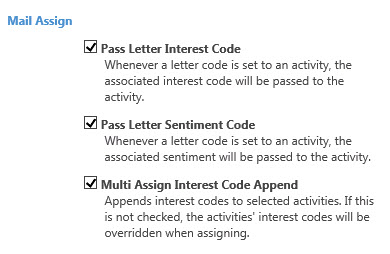
NOTE: If you enable "Pass Letter Interest Code" or "Pass Letter Sentiment Code," you must apply an interest code and/or sentiment to the letter details when adding your form letter to the Letters module.
Comments
0 comments
Please sign in to leave a comment.