The "Narratives" field that appeared in the Letters Detail has been reconfigured into 2 separate fields: a "Header" field and a "Footer" field.
If you would like the Header and Footer to auto-populate each time you draft a form letter, you will need to set them in your User Settings.
- Go to the top right corner and click on the small profile icon to access your user settings.

- Scroll all the way to the bottom of the page below "Letters." You will see that the Headers and Footers fields are blank.
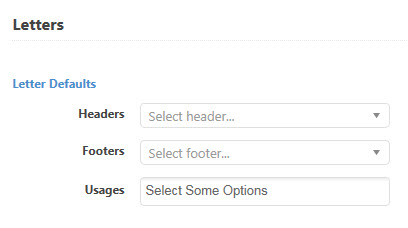
- Select the correct Header and the correct Footer. Your settings will save automatically.
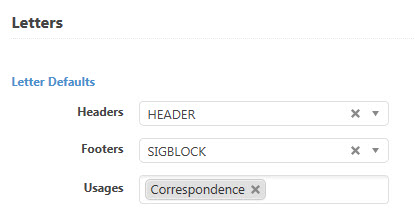
- Go to the "Letters" module and write your form letter as your normally would. For more on adding a form letter, see the article How do I add a new form letter?
Comments
0 comments
Please sign in to leave a comment.