Reports can be found under the Analytics tab.
The left panel displays the four categories of reports - Mail, Casework/Services, System, and Workflow.
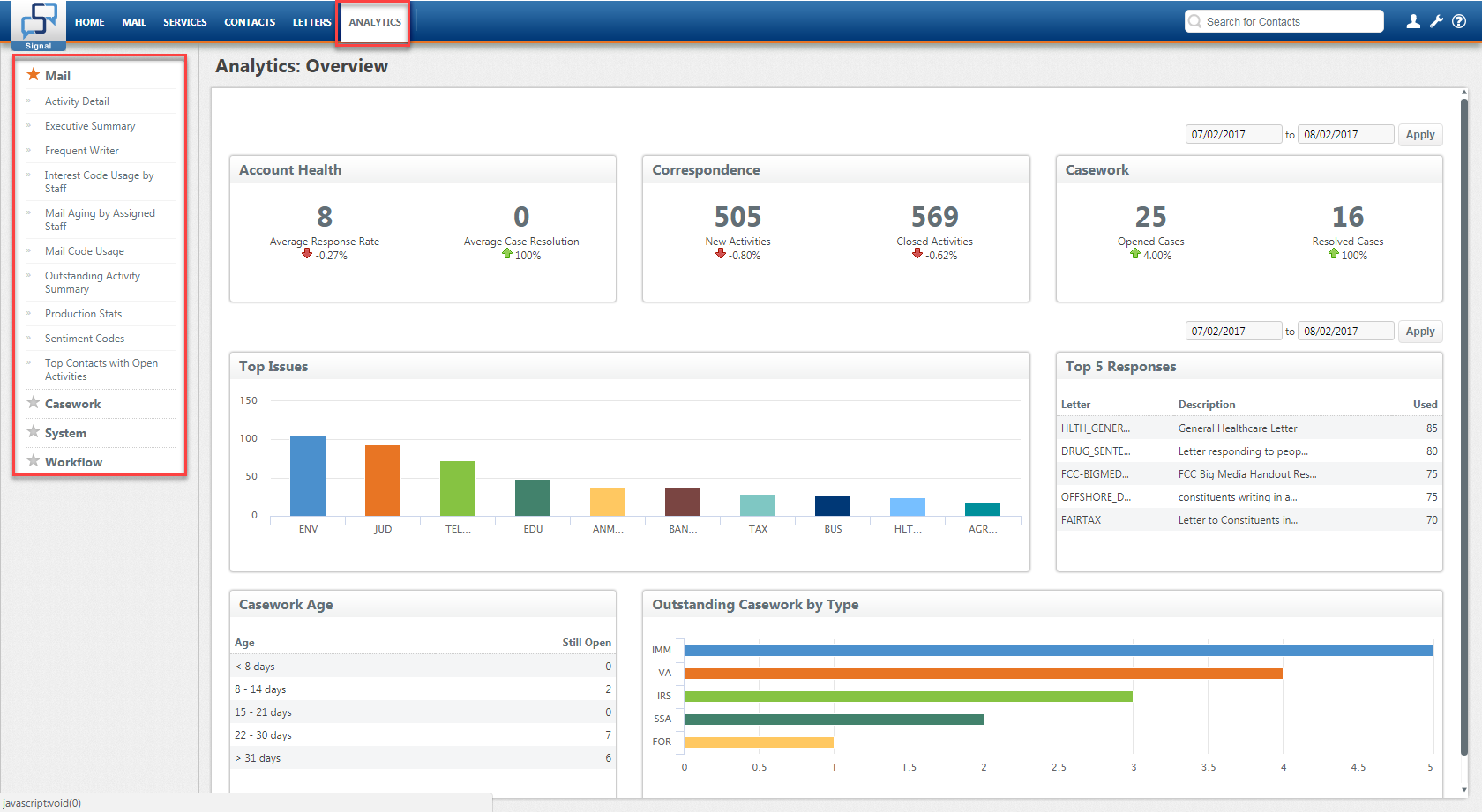
- To view report, select report category you wish to view.
- The specify Report Parameters screen opens.
- Complete all required report parameters.
- Click the View Report button.
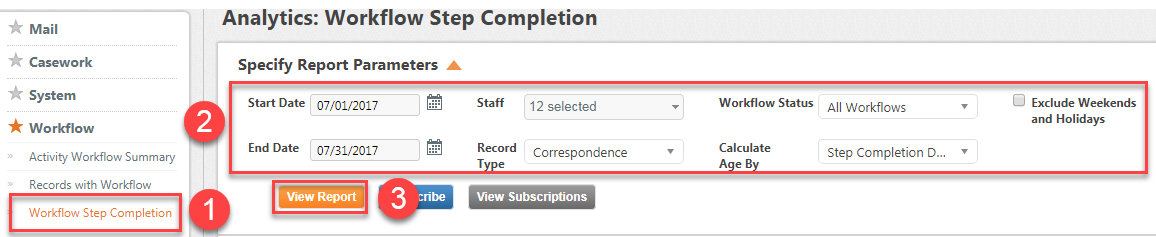
Report Categories
Mail Reports:
- Activity Detail - specific activities are listed based on the selected parameters
- Executive Summary - a high level report providing an overview of the week
- Frequent Writer - lists contacts who have written in a specified number of times
- Interest Code Usage by Staff - displays staff usage statistics for specified interest codes
- Mail Aging by Assigned Staff - breaks down pending mail by age for specified staff
- Mail Code Usage - provides stats on activities based on specified codes (interest code, group code, or letter code)
- Outstanding Activity Summary - indicates the number of outstanding activities, as well as those assigned group codes and letters, for each staff member
- Production Stats - displays activity productivity stats for each staff member
- Sentiment Codes - provides a count of pro/con/undecided sentiments for each code (interest, group, or letter)
- Top Contacts with Open Activities - lists the contacts who have the highest number of open activities based on a specified number of open activities
Casework Reports:
- Casework Detail - specific cases are listed based on the selected parameters
- Casework Production Stats - displays casework productivity stats for each staff member
- Casework Productivity by Month - provides a breakdown of specified casework productivity by month for the selected year
- Casework Trends by Week - lists the number of received/resolved cases by week for the specified date range
- Casework Turnaround Summary - breaks down received, resolved, and outstanding casework by time frame for each staff member
- Outstanding Casework Detail - outstanding cases are listed based on the selected parameters
- Outstanding Casework Summary - a count of outstanding cases and/or outstanding case workflows is provided for the specified staff
System:
- Letters Activity - lists letters that have been created or modified within the specified date range
- System Table - lists the codes and usage count for the selected system table (casework type (Tag), group codes, interest codes, letter codes, personal codes, staff)
Workflow:
- Activity Workflow Summary - provides a summary of total workflows and approval/rejection rate for each staff
- Records with Workflow - lists records with workflow based on the specified parameters
- Workflow Step Completion - provides workflow counts including total workflows, total of various step types, average days completion, and average days pending.
For more information about Signal CRM reports, see the articles below:
- How do I run a Mail report?
- How do I run a Casework report?
- How do I subscribe to a report?
- How do I edit or manage report subscriptions?
Looking for information that doesn't display in one of our reports? You can run a saved search and specify your criteria. For more information about saved searches, see the articles below:
Comments
0 comments
Please sign in to leave a comment.