The primary cause of this issue is that the image file name has spaces or special characters. When uploading pictures for the eNewsletter, you must ensure there are no spaces or special characters in the file name.
To resolve the file name, follow the steps outlined below.
- Click on the Image icon in the WYSIWYG editor.

- Go to the Browser Server button.
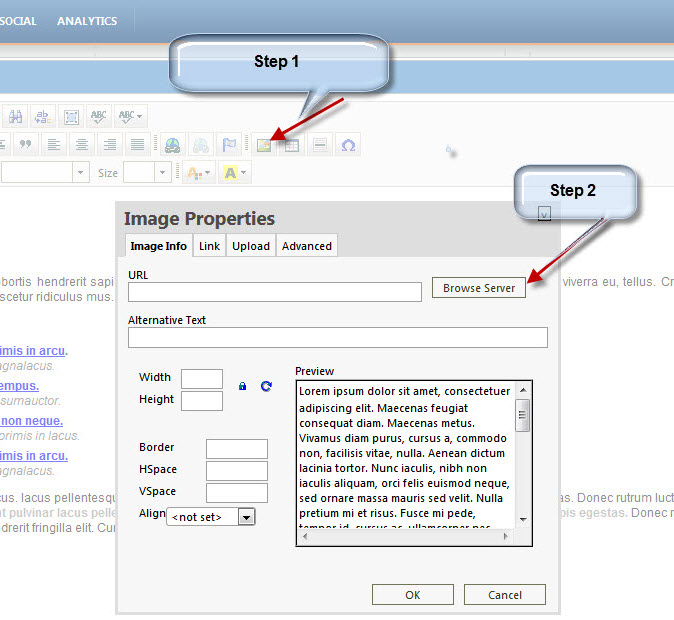
- Find the image in the list and right-click on the file name.
- Choose the "Rename" option from the drop down menu.
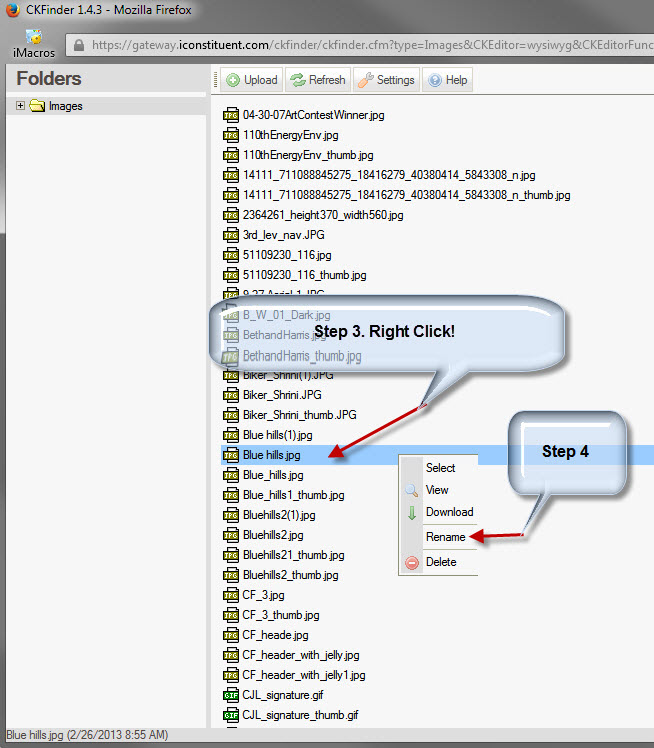
- Remove any spaces or special characters in the file name.
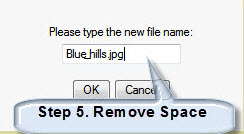
Comments
0 comments
Please sign in to leave a comment.