You can share a message within a communications item.
- Click the Inbox icon on the left navigation menu.
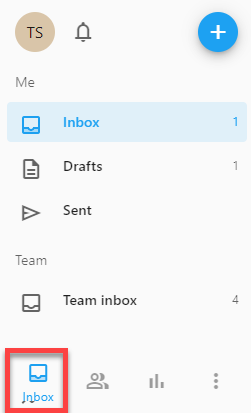
- Click on the conversation.
- From the action menu click the ..., click then select Share from the drop-down.
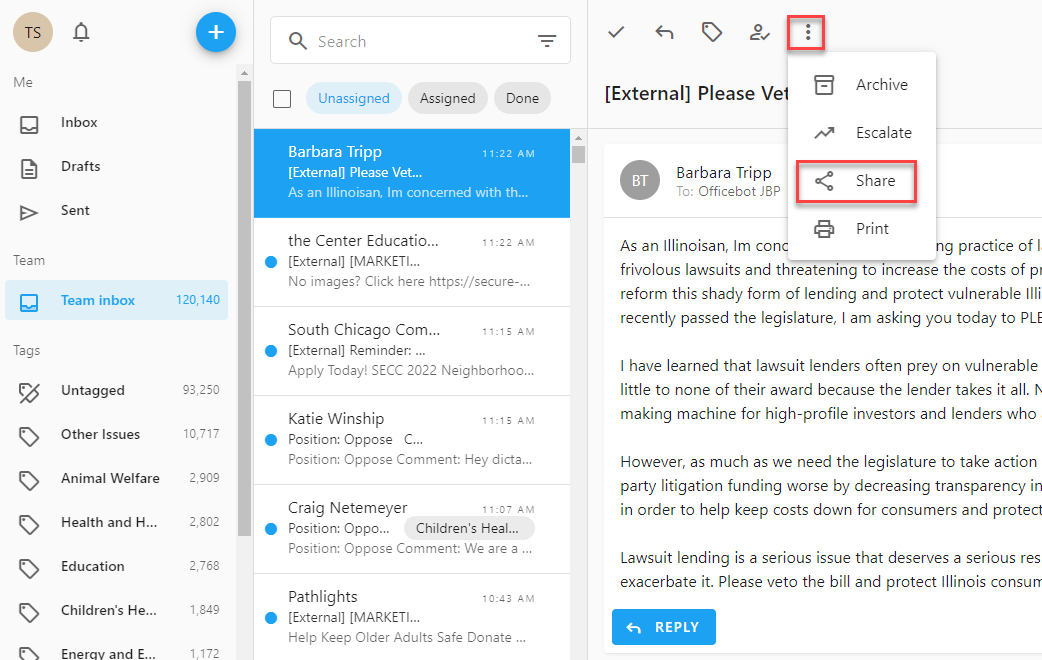
- From the Share pop-up, enter Comments that you wish to share.
- Next add one or more Recipient(s). It is important to note that receipts must already exist as a contact in the CRM before they can be added. Also note the color of the recipients avatar--blue designates CRM users.
- Click the Share by email button.
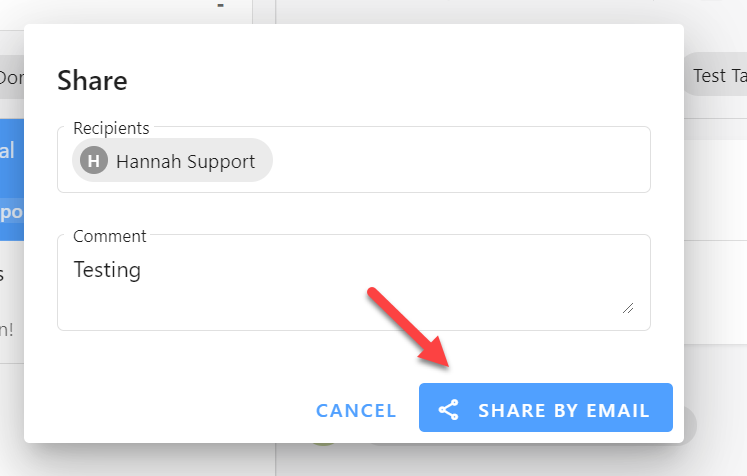
Comments
0 comments
Please sign in to leave a comment.