- Click the three dots in the navigation menu and then click on Content Library.
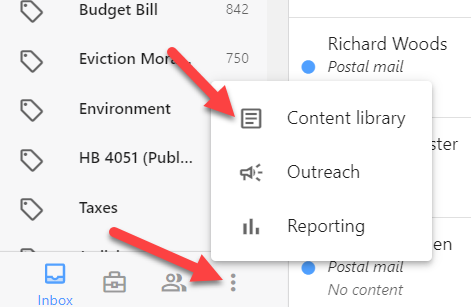
- Click on the letter that you would like to use and edit the content if needed.
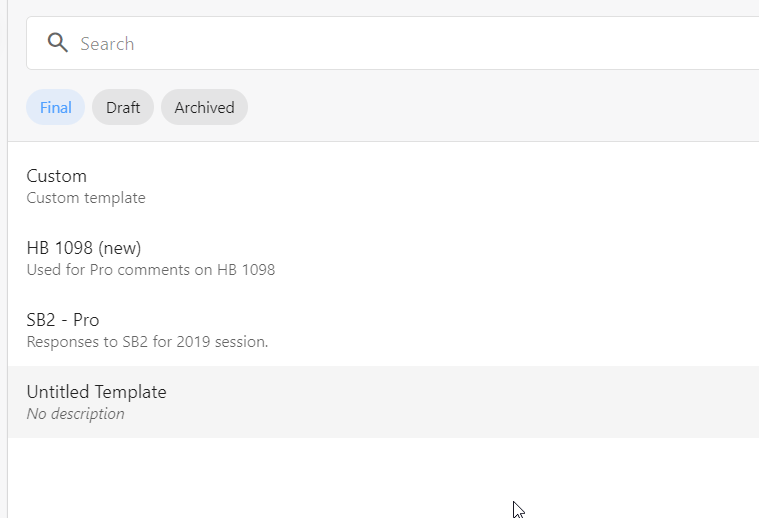
- Click Save and Preview.
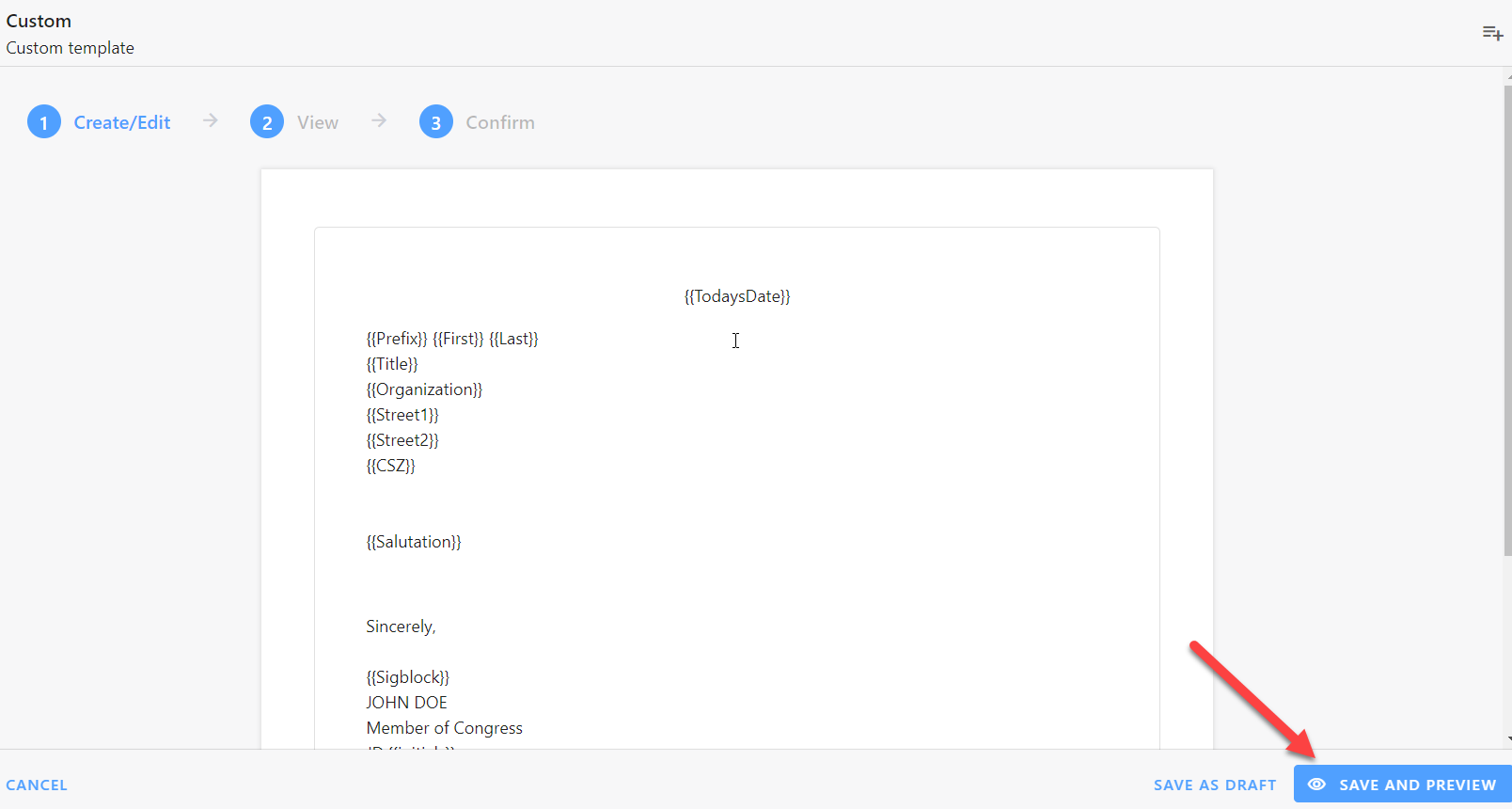
- Click Print to view the letter in print view and use the Page Settings section to change the Margins. Note you can change all margins and make the first page have a different margin.
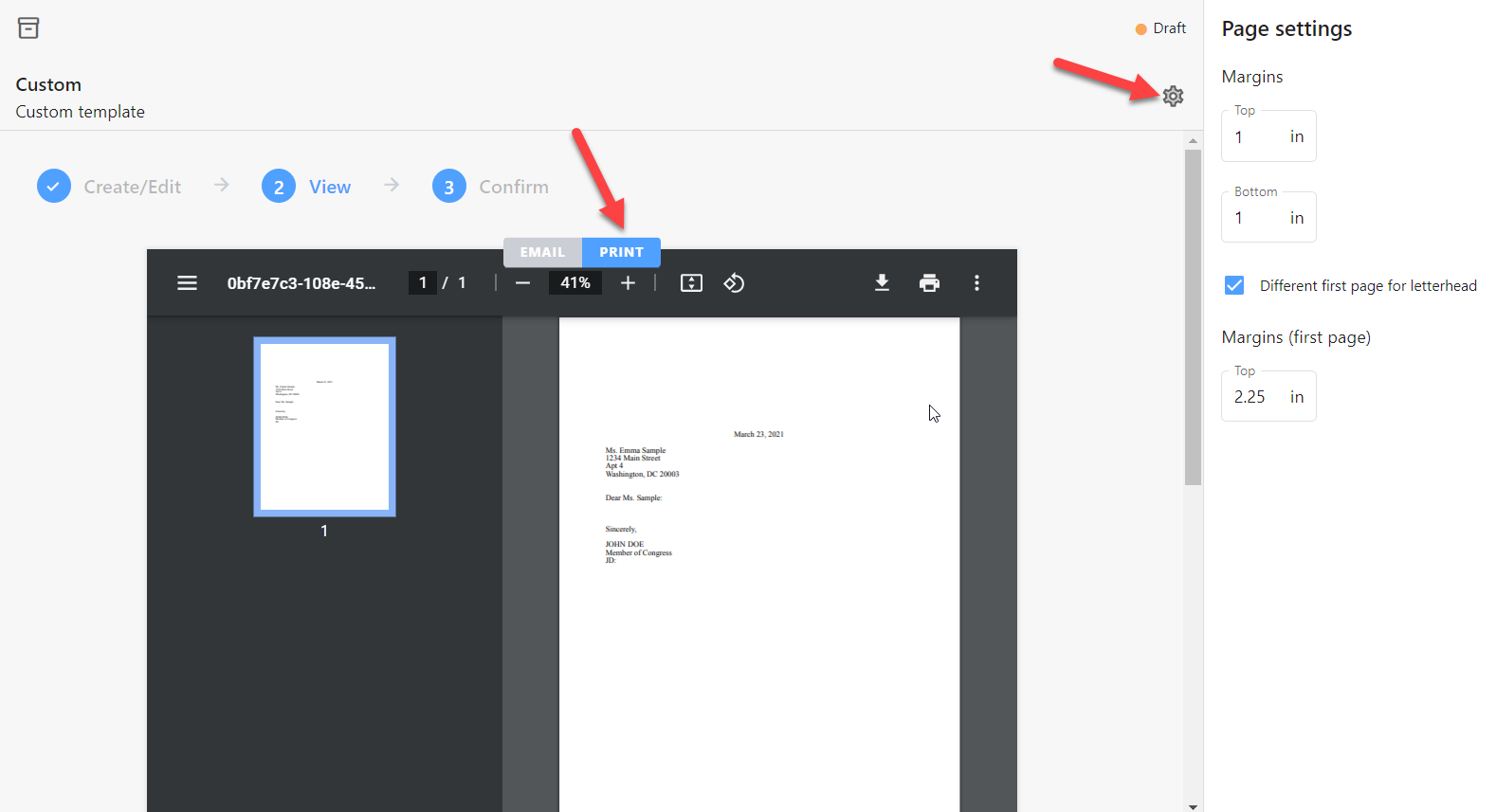
- If you'd like to view a Preview, click Download Sample. A PDF will automatically download. Once the letter is in its final version, click Mark As Final.
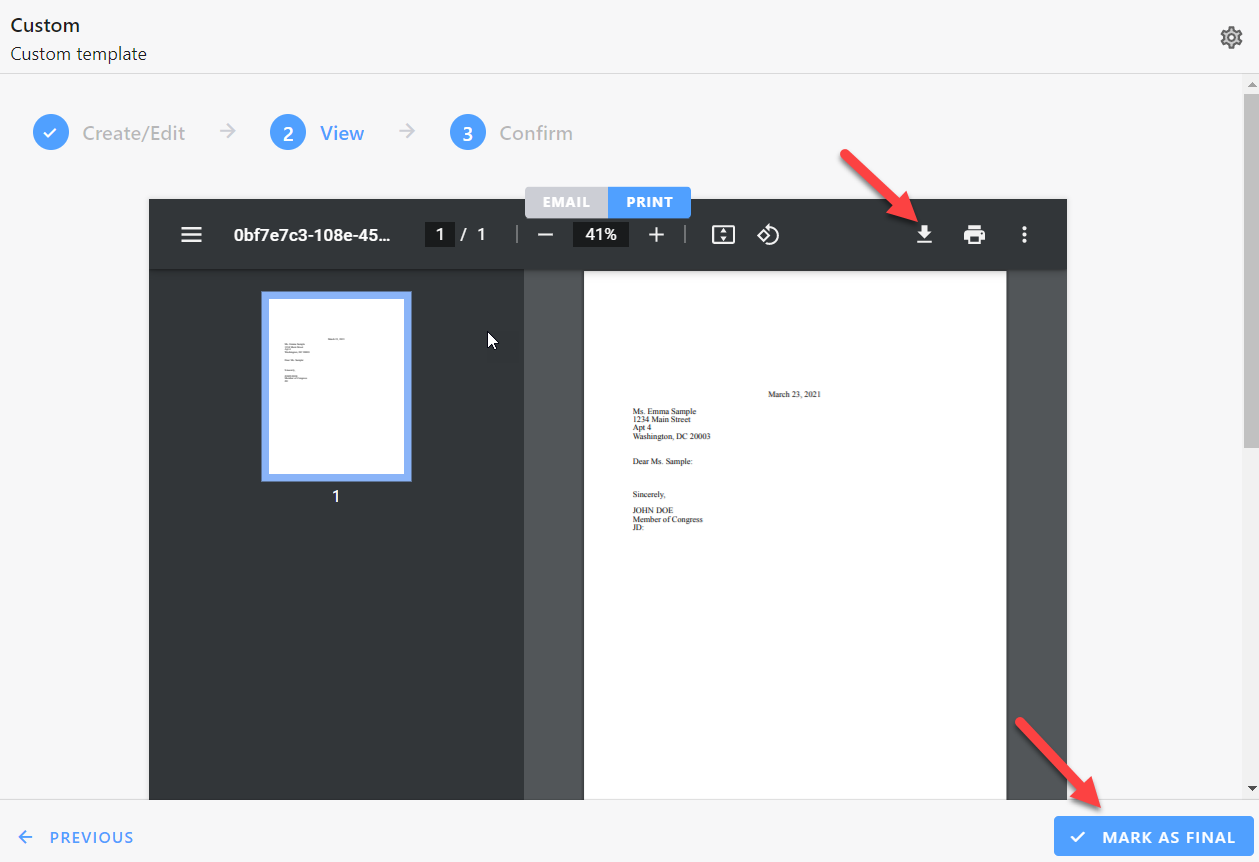
Comments
0 comments
Please sign in to leave a comment.