-
-
From the top navigation menu, click the Create New.
-
Depending on the type of letter you'd like to create, select either the Correspondence template for correspondence and Services template for casework.
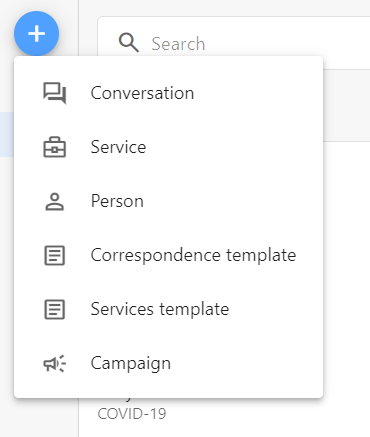
-
Enter a Title for the new template name and add a description.
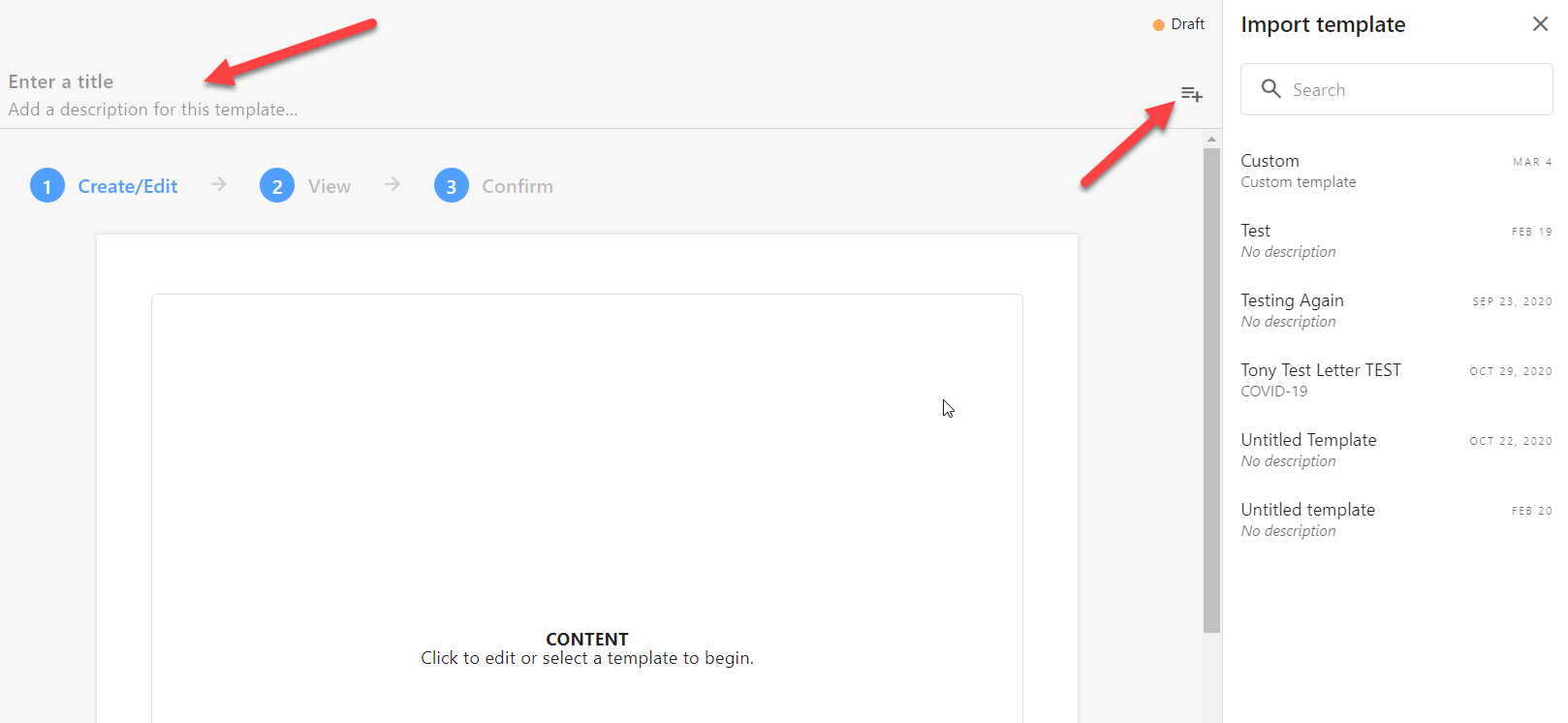
-
Click on the import template icon and choose template you'd like to use to format your letter. Typically you would choose the Default Template. In the Content area to enter the text of your letter and then click Save and Preview.
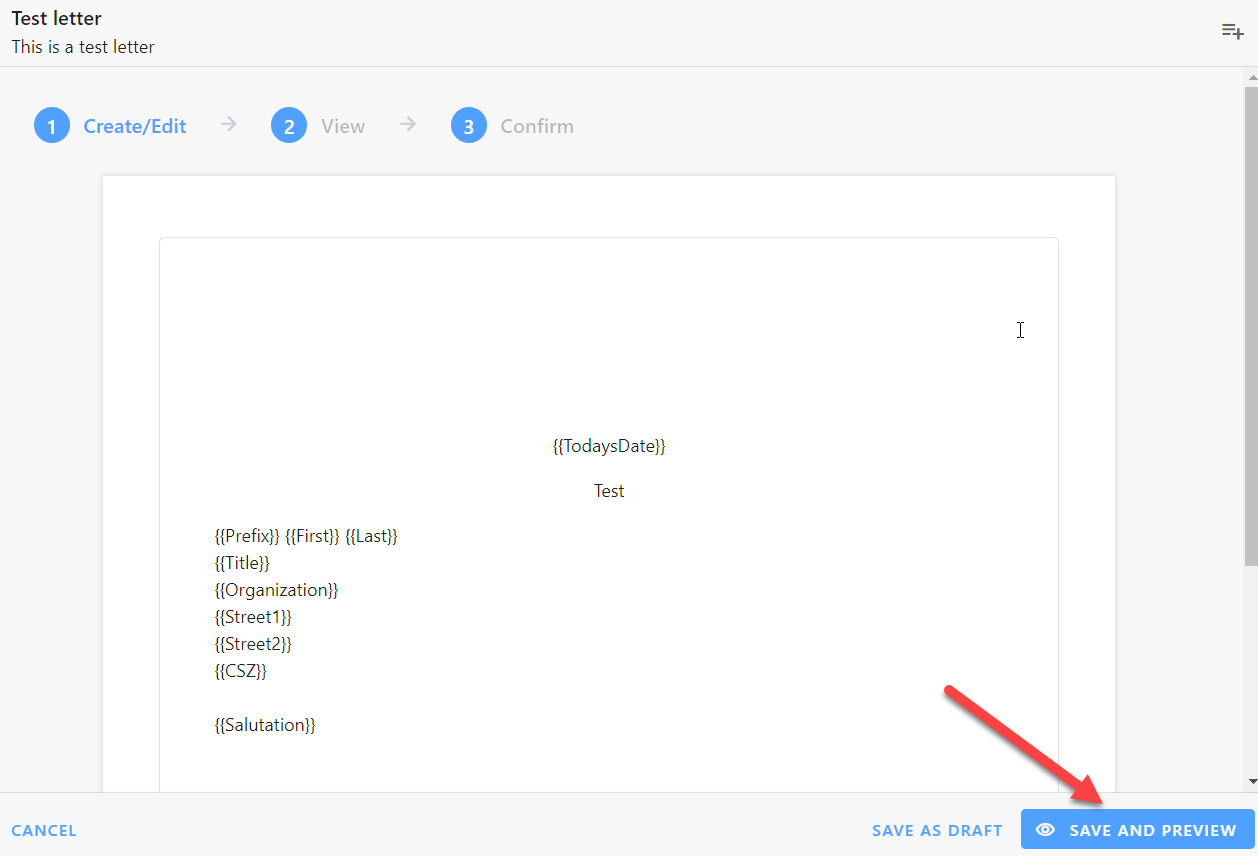
-
A preview of the letter template displays. To make additional edits, click Previous.
-
Click Mark as Final.
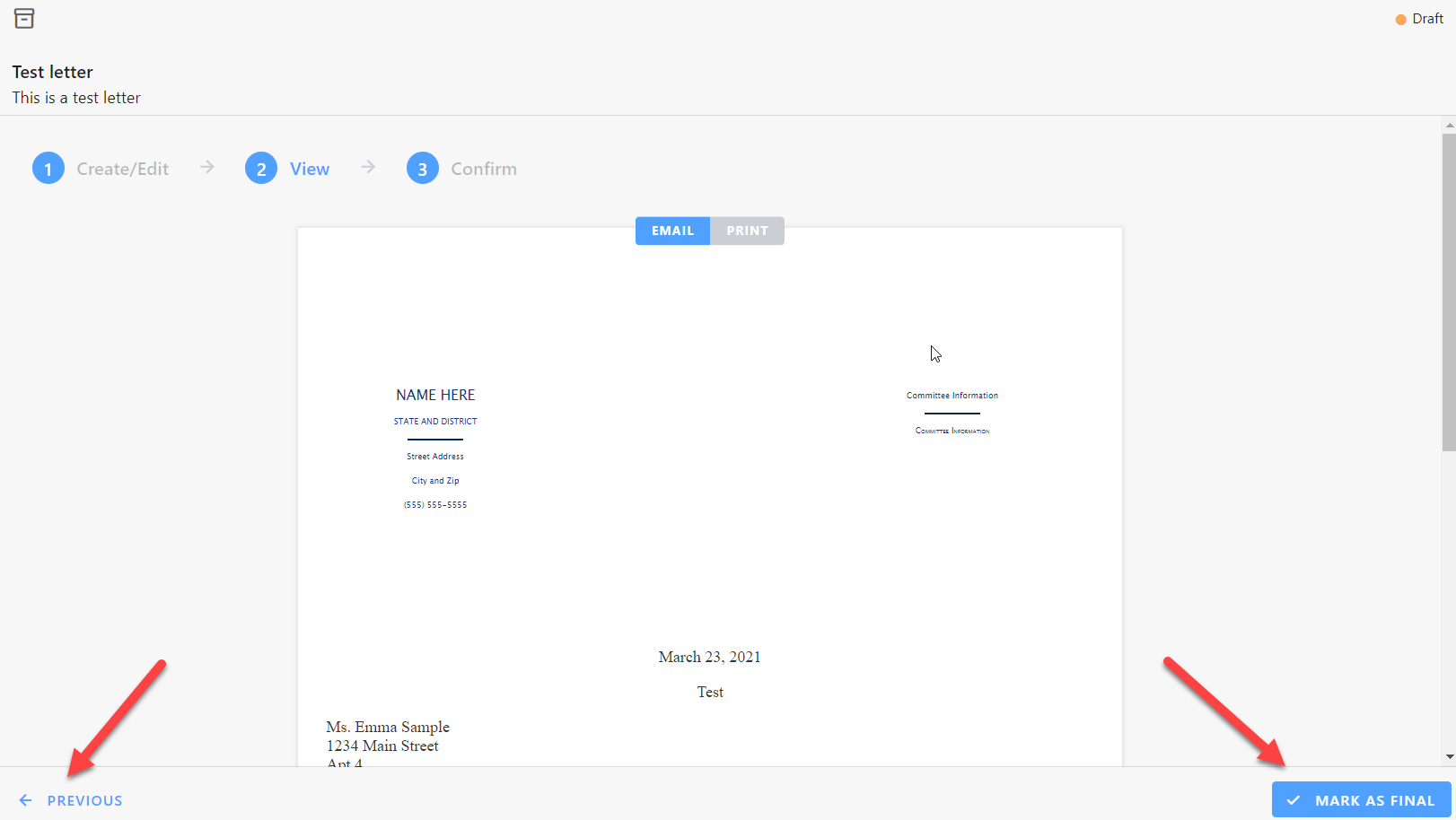
- Your letter is now ready for use. Click Go To Inbox.
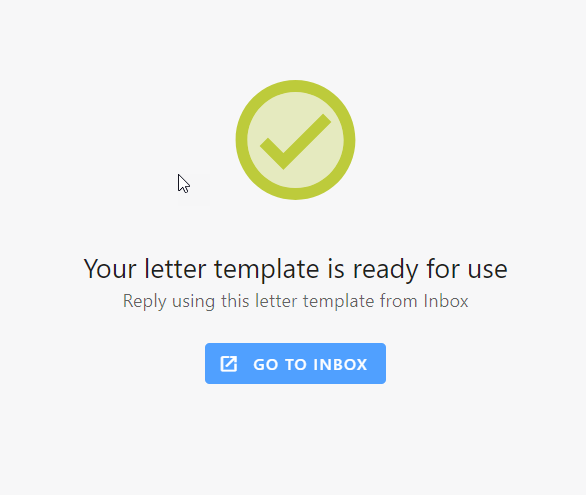
-
Comments
0 comments
Please sign in to leave a comment.