You may utilized several filtering/sorting techniques to mange your Inbox.
-- Use Search to find people by name, email, phone number, key words and phrases included in the incoming conversation.
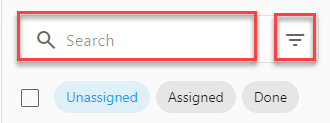
-- Use Filters to:
- Change the Inbox's sort order
- Mass respond to "like" campaign conversations
- Use Tags to organize similar/same issue conversations as they are reviewed. Be specific or general it's up to you! Most importantly include an Issue drop-down option on your web page contact form so conversations come in pre tagged.
- Include a "No Response Requested" option on your web page contact form. Why respond to people who do not want a response, when they only want to be heard.
- Keep the team Unassigned Inbox clean by using the Assignee feature to move conversations to the Me Inbox of the user who handles that specific issue.
- Don't forget if you are looking for a conversation you can filter by received date or date range.
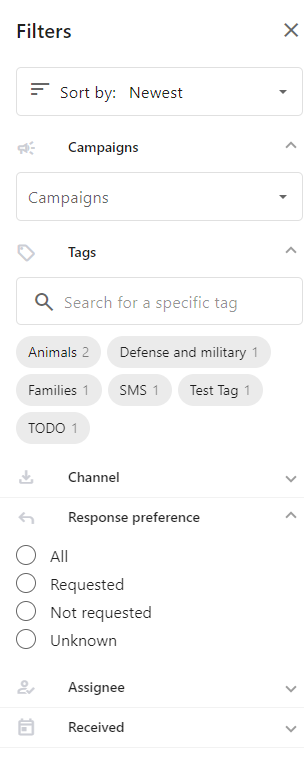
Comments
0 comments
Please sign in to leave a comment.