- Click on the People in the navigate menu.
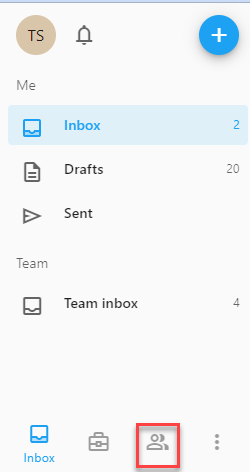
- From the left navigation, click People.
- In the Search field, enter the name of the person. Note: Matches will start listing as you enter name.
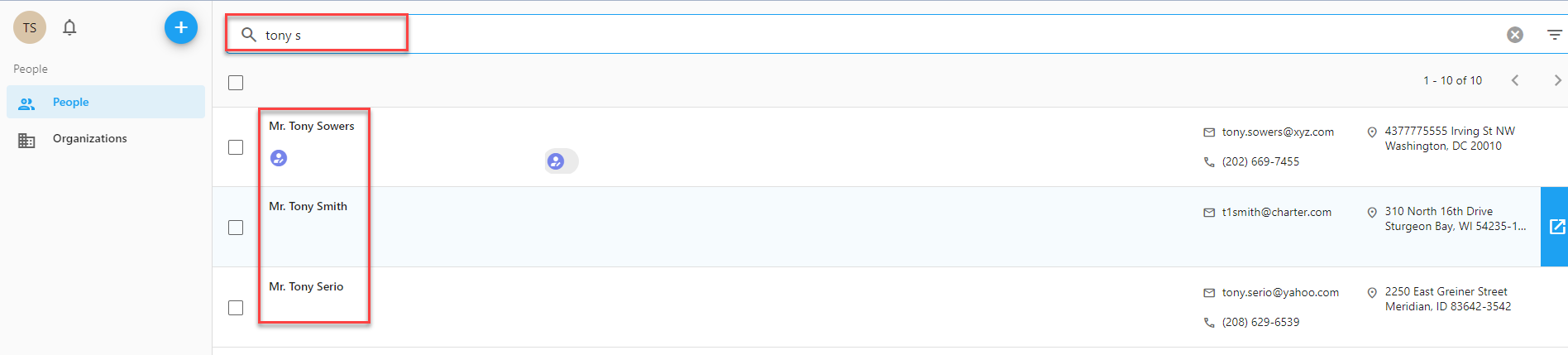
- Hover over the people tile you wish to edit and click on Contact Details.
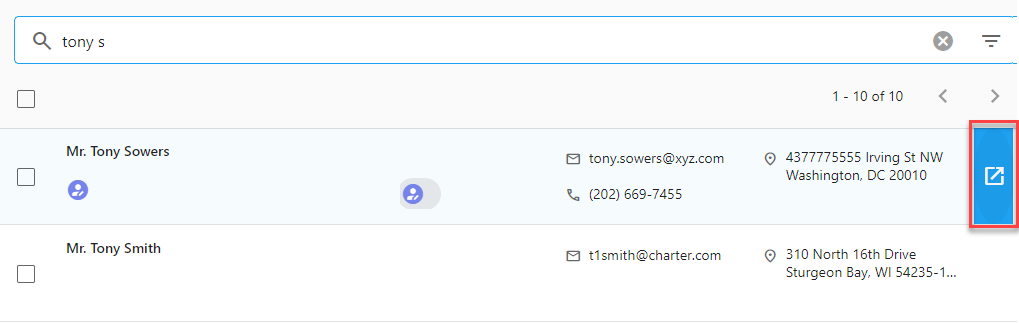
- People record opens. To edit person (prefix, name, address, gender, date of birth, and/or occupation) click the Edit icon.
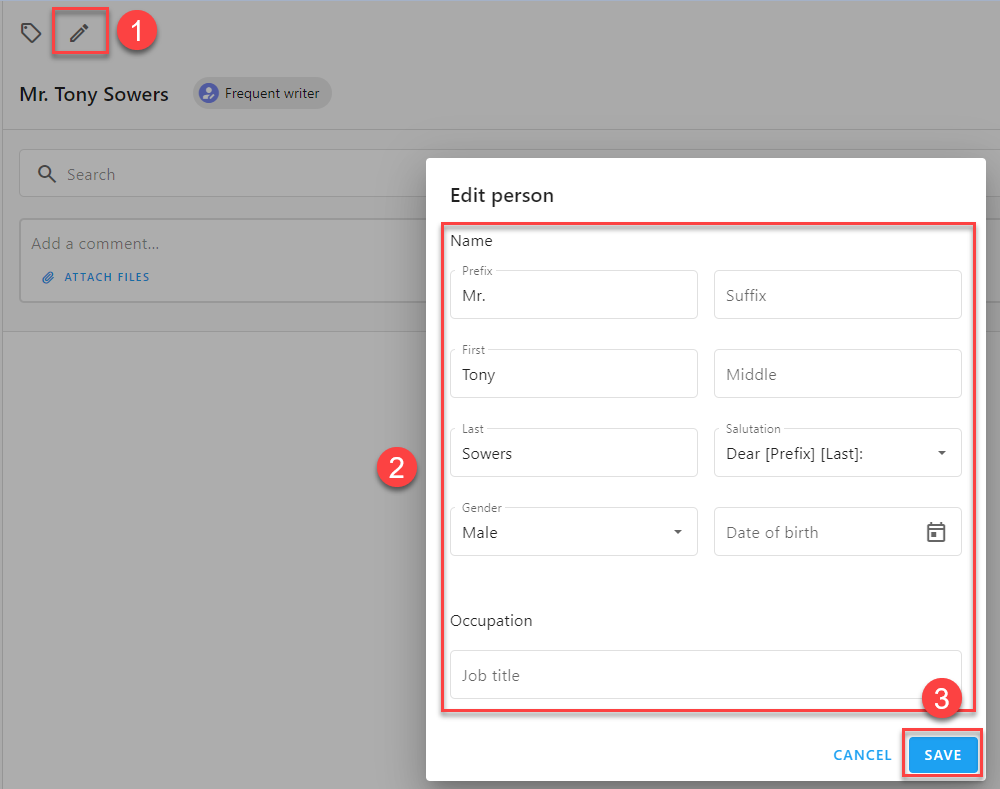
- To add new or add existing people tag click the Tag icon.
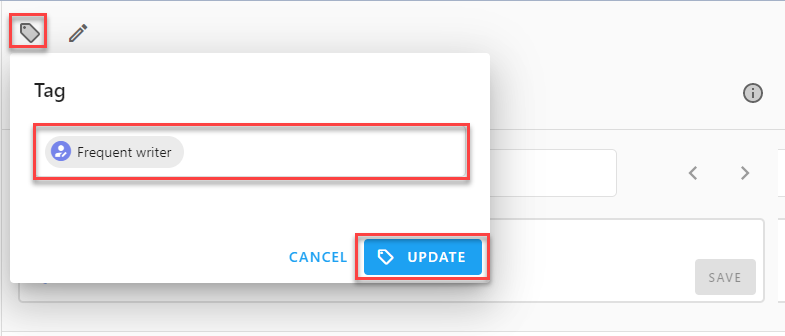
- To add new or delete existing details such as email, and/or phone, address click either Add icon or Delete icon. Note: If People Details pane is not open click the Details icon
 .
.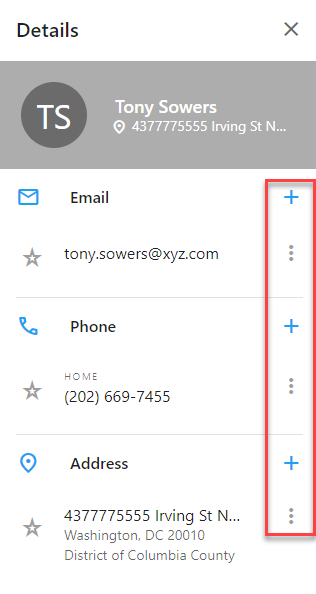
Comments
0 comments
Please sign in to leave a comment.