-
You can easily respond to multiple conversations at once.
-
- From the Me or Team Inbox select multiple conversation by holding your SHIFT key and clicking on each conversations that you want to send a reply.
- From the action menu, click the Reply icon.
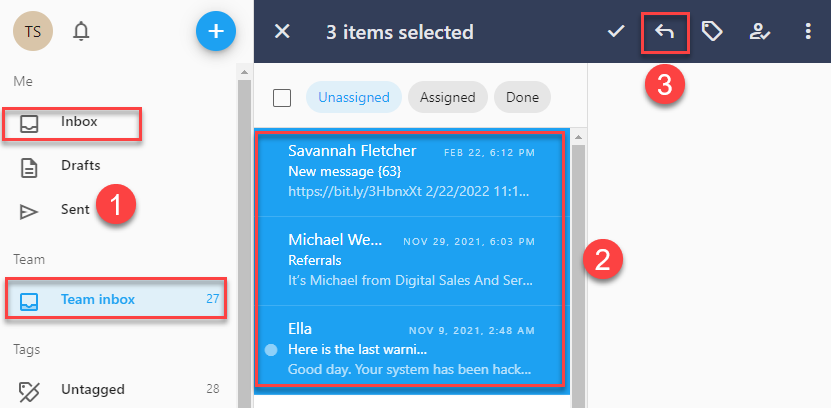
- A pre formatted template opens, place your cursor between the "Dear {{First}}" and "Sincerely" and begin drafting your response. Note: Do not edit any of the merge fields, as they will auto populate when sent.
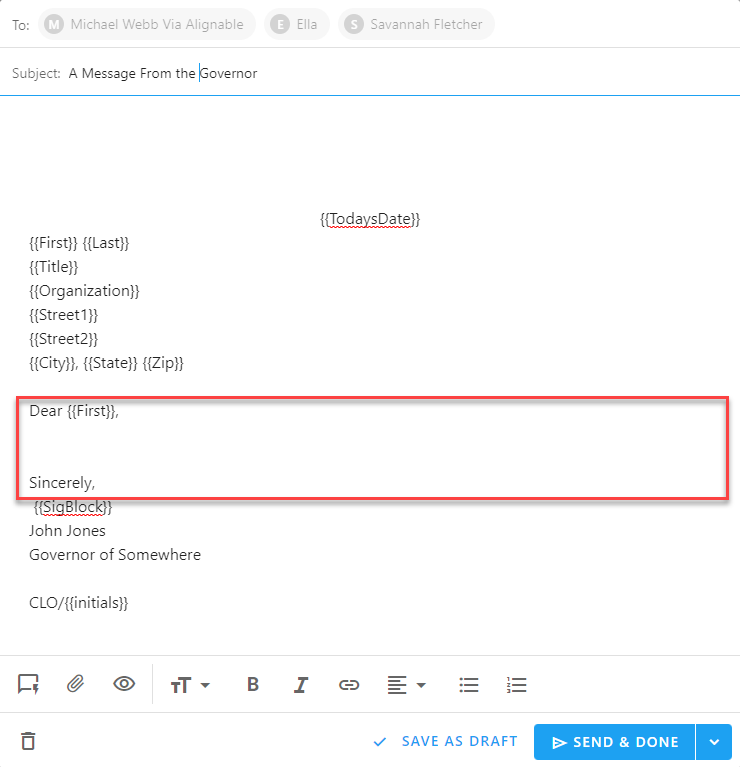
- After typing response ensure letter spacing is correct. Note: Basic formatting options are available.
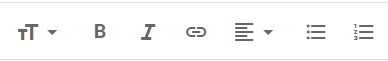
- Click the Preview icon to review the draft response before sending.
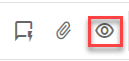
- Click Send & Done to print or email the reply to the selected conversations.

- The Send replies dialog opens asking how you would like to send. If Email is chosen, it will send immediately and move to Sent and Done. If Print is chosen, the messages will be downloaded as a PDF for printing.
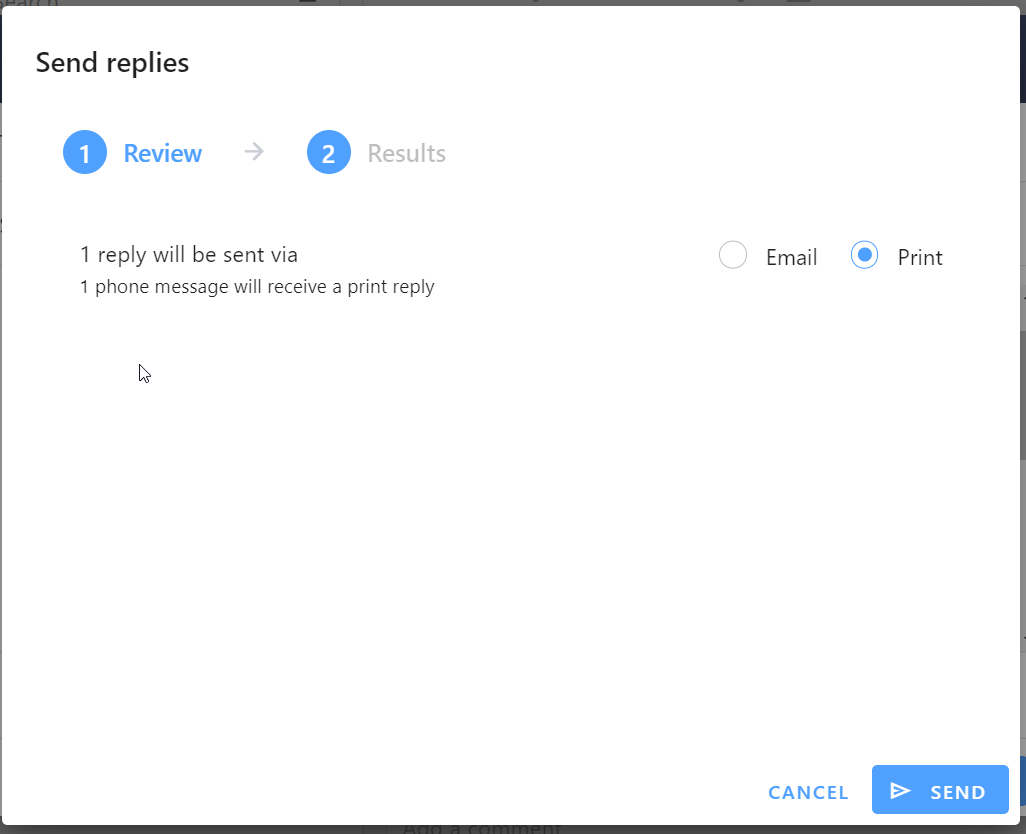
-
Comments
0 comments
Please sign in to leave a comment.