The CRM and the Gateway eNewsletter are two robust communications tools designed for different purposes; however, they connect in several ways:
- Unsubscribe/Subscribe actions performed by the constituent on your Gateway eNewsletter subscribe form are sent to both platforms. The contact is added to the "All Subscribers" list in the Gateway and flagged as having a "Opted In" Subscription Status within the CRM.
NOTE: Contacts that are manually added to the CRM can be flagged as a subscriber by selecting "Opt In" Subscription Status within the contact's record. This manual check does not add them automatically to the Gateway eNewsletter. See step 4 below for sending contacts to the Gateway eNewsletter.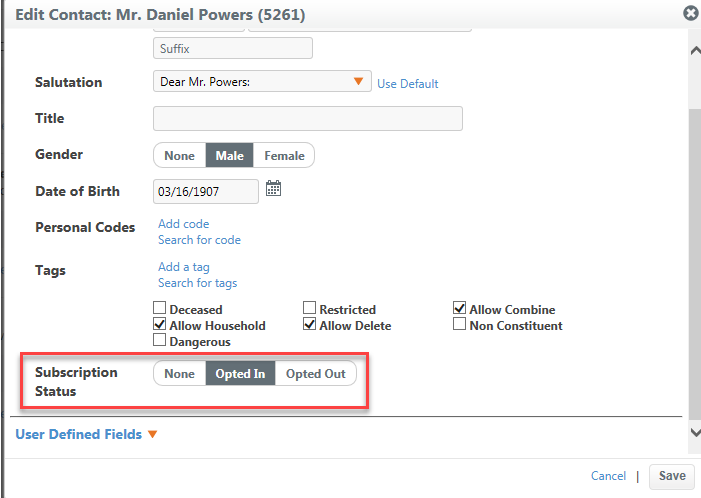
- The constituent's eNewsletter interaction history is available in the contact's record in the CRM. Click the Newsletter tab within the Contact's record.

- Replies to the e-newsletter can be set to come into the CRM as correspondence activities.
NOTE: To enable this option, contact the support@iconstituent.com. - Contact lists based on issue, location, and other data can be built in the CRM and then imported into the Gateway eNewsletter platform as a new list or appended to existing lists.
NOTE: See our article How do I import CRM contacts into the Gateway eNewsletter? for more information.
Comments
0 comments
Please sign in to leave a comment.