Once logged in, you will be taken to the Inbox. The Inbox contains all constituent mail.
Communications
- Team Inbox Correspondence: new correspondences received office wide.
- Team inbox Campaigns: All duplicate messages and advocacy campaign mail.
- Inbox: messages that have been assigned to the user.
- Drafts: messages in draft status
- Sent: messages that have been sent.
- Tags: filters messages by tags.
Navigating to Sections
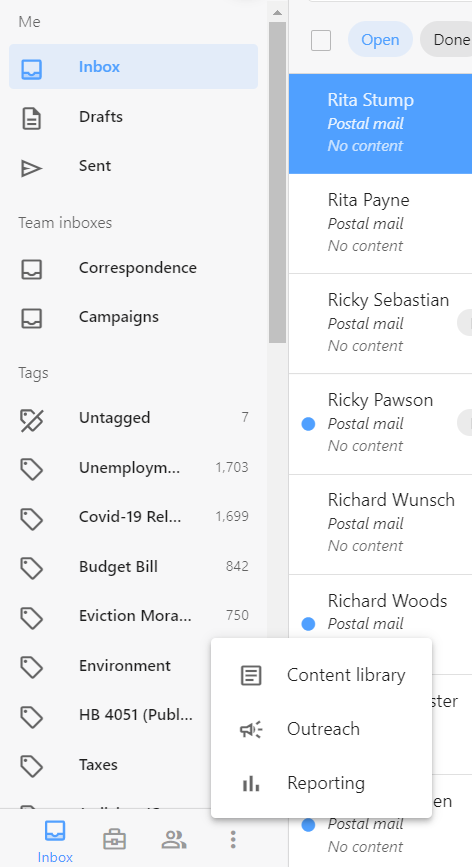
In order to view the different sections, select the menu bar on the left side.
- Inbox: In this section, you will have access to your assigned mail, the office inbox and the content library. You can search through messages by channel, constituent status, response preference, assignee, campaign (duplicate messages), tag and by date.
- People: This section contains all available constituent information. You will be able to search contacts by filters such as tags, recent activity and whether there is an open message or service request.
- Services: This section displays all constituent services. You will be able to view open cases, cases assigned to you, flag requests, tour requests and resolved cases. The Services sections can be searched by due date, assignee, tag, recent activity and contacts last name.
- Content Library: In this section, you'll be able to edit templates.
- Outreach: This section contains our texting platform.
- Reporting: This section contains all reports.
Creating a new activity
- Select "Create New"
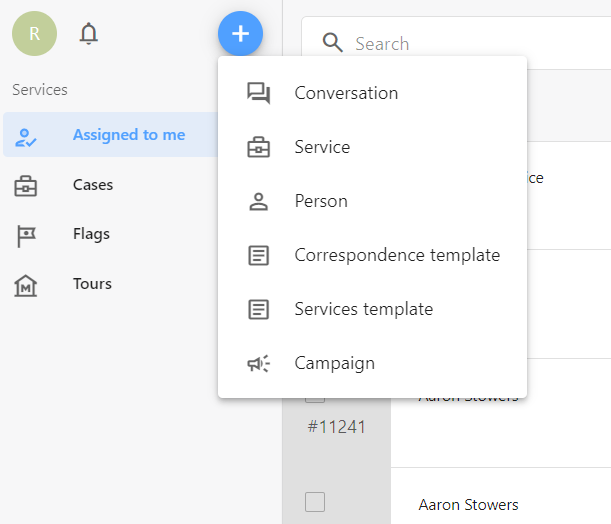
- Click on the desired activity (conversation, Service, Person, Communications letter template and services letter template, campaign) and complete the required fields.
Comments
0 comments
Please sign in to leave a comment.