1. From Tour Details, click the Add Venue tab.
2. The New Venue dialog opens.
3. From the Location field, select the venue from the drop-down list.
NOTE: If the venue is not in the list, it must be added to the Tours Location system table.
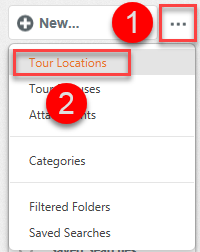
4. Enter Notes.
5. Click the Save button.

NOTE: For help on adding a permanent venue location, see How do I create or edit Flags or Tours table values.
Comments
0 comments
Please sign in to leave a comment.