- Click on the Services icon from the left navigation menu.
- Place a check in the checkbox of the case where you wish to compose/edit letter and then click Case Details icon.
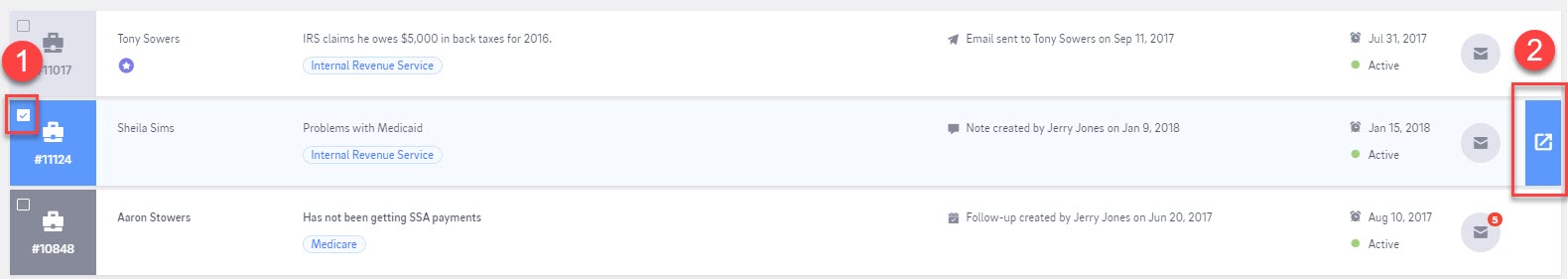
- The Case Details display. From the right Contact Information panel scroll down Attachments.
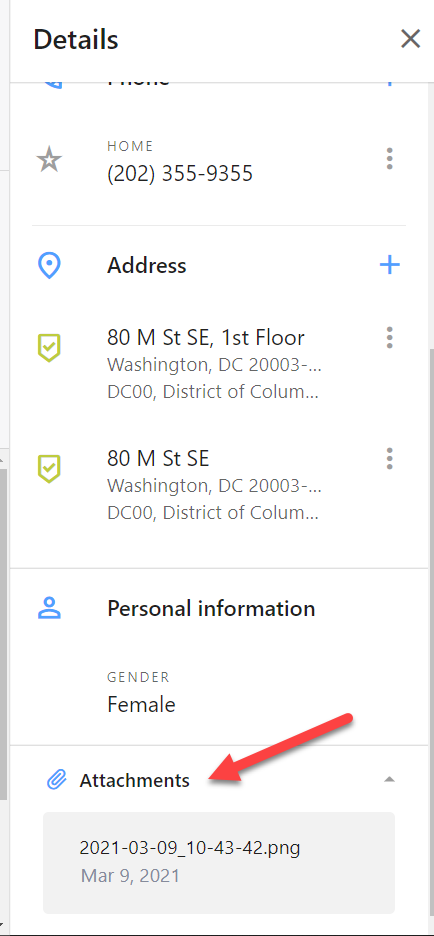
- Using the All Activity pivot locate content with an attachment and click the Preview (carrot) icon. To view the attachment, click on the gray Attachment icon.
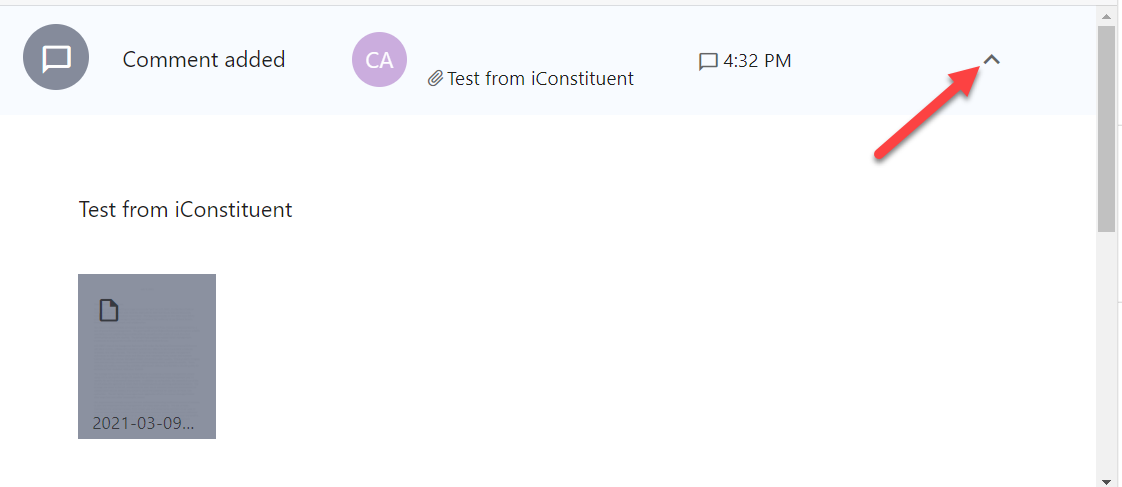
- The attachment opens in associated application. For example, PDFs open in Adobe.
- Click the Preview icon again to collapse the content.
Comments
0 comments
Please sign in to leave a comment.